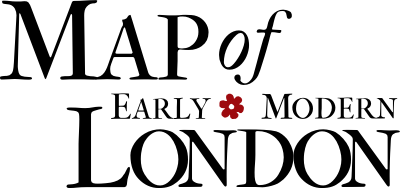Link Content to Pages and Databases
Introduction
This manual provides instructions for encoders, editors, and contributors working
on MoEML’s XML documents. Please do not hesitate to
contact the MoEML team for additional assistance.
Because MoEML’s practices are always being updated,
please refer back to this manual frequently.
MoEML uses links to connect strings of text to
different parts of the website. Links can also connect strings of text to
external web pages. Depending on what type of content the string of text
contains, different encoding practices are used.
Link to MoEML Webpages
The following section outlines how to encode internal links to (1) other documents
(2) different sections within the same document.
Link to Another Document
Link to another MoEML webpage using a mol:uri pointer and the page’s
@xml:id as follows:
Consult <ref target="mol:editorial_style">Editorial Style</ref> for more
information.
A complete list of MoEML’s
@xml:ids can be found on the XML
Identification List.
The above example links to the top of the referenced web page. To link to a specific
section
of a MoEML webpage, enter a
@target value that contains a mol:uri pointer and the page’s @xml:id followed by a number sign (#) and the @xml:id attached to the <div> in the document you want to link to. Generally speaking, the @xml:id for a <div> in a document will always consist of the document’s @xml:id followed by an underscore character (_) and a word or phrase that describes the <div>. For example, there is a <div> in the Whitefriars Theatre encyclopedia article with the @xml:id "WHIT17_managers". Link to this <div> as follows:
As discussed in the <ref target="mol:WHIT17#WHIT17_managers">earlier section</ref>...
Some pages on the MoEML site are not derived from TEI
documents which have
@xml:id attributes; they are generated by queries
running on the xml source which collect information from across the collection. Some
examples of such pages are the azindex.htm page and
the many table-of-content pages generated from the MoEML document
type taxonomy, such as mdtlist:EncyclopediaTopic.
It is incorrect to link to these pages using the mol: protocol; instead, for the A-Z Index page, create a link like this:
<ref target="azindex.htm">A-Z Index</ref>
For the document type taxonomy pages, use the mdtlist: protocol:
<ref target="mdtlist:mdtEncyclopediaTopic">Encyclopedia Topics</ref>
There is one additional way to link to taxonomy pages: by default, they
show all the documents in a category, but another variant shows instead
all the subcategories. For example,
<ref target="mdtlist:mdtEncyclopediaLocation_subcategories">Placeography</ref>
Link within the Same Document
As per usual, use a
<ref> tag with a @target element to link to different section within the document. The @target value should consist of a number sign (#) followed by the <div>’s @xml:id ("#xml:id"). For example, if I wanted to encode a link to the Introduction of this page (@xml:id="linking_intro"), I would use the following code:
Here is a link to the <ref target="#linking_intro">introduction</ref>.
Link to External Web Pages
Link to an external web page thus:
Consult the <ref target="http://www.tei-c.org/release/doc/tei-p5-doc/en/html/">TEI
Guidelines</ref> for more information.
Guidelines</ref> for more information.
Link to YouTube Videos
External YouTube videos render in a CSS
lightboxwithin the MoEML website. We link to YouTube videos using the
<media> element. Consider, for instance, the following example from index.xml in which the encoder provides a link to Janelle Jenstad’s UVic Faces of Researchinterview on YouTube:
<p>
<media rend="youtubeEmbed" n="klkLh76fOc8" url="https://www.youtube.com/watch?v=klkLh76fOc8" mimeType="video/x-flv" width="560px" height="315px">
<desc><title level="m">MoEML</title> Director Janelle Jenstad introduces the project.</desc>
</media>
</p>
<media rend="youtubeEmbed" n="klkLh76fOc8" url="https://www.youtube.com/watch?v=klkLh76fOc8" mimeType="video/x-flv" width="560px" height="315px">
<desc><title level="m">MoEML</title> Director Janelle Jenstad introduces the project.</desc>
</media>
</p>
Note that the
<media> element uses six attributes to define the video settings:
-
The
@rendattribute will always have a value of"youtubeEmbed", which tells the XSLT that it needs to create a lightbox. -
The
@nvalue contains the id of the video on YouTube. -
The
@urlvalue contains the url address of the video on YouTube. -
The
@mimeTypeattribute will normally have a value of"video/x-flv", which specifies the proper multimedia internet mail extension (MIME) media type. As YouTube transitions from Flash to HTML5 video, this may change. -
The
@widthand@heightvalues for a YouTube video will normally be"560px"and"315px"respectively; these values come from YouTube’s instructions for embedding the video.
<desc> element nested inside the <media> element. Whatever text string is inside the <desc> element renders as a link to the video. Because the text renders as a link, the text
string cannot contain any other links. Note, for instance, that, in the previous example,
Janelle Jenstad’s name is not linked to her entry in PERS1.xml.
Link to Audio Files
In order to link to an audio file in a born-digital or primary source document, the
file must first be uploaded to the
binary docsfolder in eXist. Write a description of the audio and tag it using a
<ref> element with a @target attribute pointing to the audio file’s URL. For example, see how we link to the Smiths’
Song in Scott Trudell’s Sounds of Pageantryarticle:
<p><ref target="docs/plumly_smiths_song.mp3">Listen to the Smiths’ Song</ref>, read by <ref target="http://www.poets.org/poetsorg/poet/stanley-plumly">Stanley Plumly, poet laureate of the state of Maryland</ref>.</p>
Note that the
binary docsfolder is represented as simply
docs/ in the URL path.
Encode Graphics
To include a graphic on a page on the site, first create the graphic and save it
in the
graphicsfolder within the MoEML subversion repository. Make sure that the file has a sensible filename (no spaces, no capitals, no punctuation, etc.), then add and commit the file to SVN. Screenshots go in a subfolder in SVN called
graphics/screenshots.We use screenshots in our documentation to demonstrate encoding practices. Digital facsimiles of early books (of our copy of the 1633 Stow, for example) go in the
facsimilesfolder in SVN.
Next, upload the graphic to eXist, saving it in
/db/data/graphics.
Once it is uploaded, you can refer to it in an XML file as follows:
<graphic url="graphics/InsertFileName" width="100%" height="100%"></graphic>
The
@width and @height attributes determine how large the
graphic will be relative to the containing space. Unless the image is small, you
will most likely want to insert a @width and @height value
of "100%"; that said, it is possible to scale the graphic in any way
using other values. If you desire to use the same values for both @width
and @height, you need only proclaim one of the two attributes.
Consider the following example:
<graphic url="graphics/InsertFileName" width="80%"></graphic>
In
this example, the @height attribute will automatically be determined
by the browser as proportionate to the @width attribute.
In most cases, when you are inserting a graphic into a born-digital document, you
will want to supply a
caption for it. This is done by putting the
<graphic> element into a <figure> element, and adding
a <figDesc> element containing the caption:
<figure style="float: left; width: 12em; margin-right: 1em;">
<graphic url="graphics/web_team_photos_2013_new/kim_mclean-fiander.jpg" width="100%"></graphic>
<figDesc><name ref="mol:MCFI1">Kim McLean Fiander</name> (Asst. Project Director &
Research Fellow)</figDesc>
</figure>
The <graphic url="graphics/web_team_photos_2013_new/kim_mclean-fiander.jpg" width="100%"></graphic>
<figDesc><name ref="mol:MCFI1">Kim McLean Fiander</name> (Asst. Project Director &
Research Fellow)</figDesc>
</figure>
<graphic> element always comes first, followed by the <figDesc>. In the output, the caption will
automatically be set to the same width as the graphic, so it wraps appropriately.
Note that you can use CSS in the
@style attribute to control the position and size of the image and its caption on the page;
here, the containing
<figure> element is set to a width of 200 pixels, with a right margin of 1 em, while the graphic
is set to be 100% of
that width, so it will also be 200 pixels wide, and the caption will have the same
width. The figure block will have a
margin of 1em, and it is floated to the left, so the text will flow around it to the
right with a space of 1 em between the
right edge of the image and the left edge of the text. You can spend a lot of time
experimenting with the various CSS
options and the resulting layout on the page; this is useful if you’re interested
in learning CSS, but less so if you’re just
trying to get some work done, so if you’re having trouble getting your images to display
the way you want them,
talk to one of the programmers.
The
<figure> element is also used in primary source document transcriptions, where it typically
does not
contain a <graphic> element; instead, the <figDesc> alone is used to provide a brief description of an ornamental
feature on a page.
Markup (Tag) and Pull Data from Databases
MoEML marks up all early modern London locations,
people, events, and livery companies, in addition to bibliographical
references. Each entry in these databases is assigned a unique
@xml:id, which is used as the target in XML tags. For a complete list of all @xml:ids in use by MoEML, refer to MoEML’s list of @xml:ids.
Link to Location Files
To mark up a string of text containing a location, simply create a
<ref>
link (as above) to that location’s encyclopedia page. Remember to use the
"mol:uri" pointer to specify that the item is part of the MoEML project. For example,
The <ref target="mol:COCK5">Cockpit</ref>, also known as the <ref target="mol:COCK5">Phoenix</ref>, was an indoor commercial playhouse planned and built by the theatre entrepreneur
and actor Christopher Beeston.
Note that the definite article (i.e.,
the) is not included in the
<ref> tag.
Link to People in PERS1.xml
To tag people, use the
<name> element with a @ref
value of "mol:" followed by the person’s @xml:id, which
links to that person’s entry in the personography database. For example,
<name ref="mol:HENS1">Philip Henslowe</name>
It is not uncommon to come across literary persons who have similar roles, but are
distinct characters. For example, in Greek mythology, Chthoon is the personification of earth; in Roman mythology, Terra is the personification of earth. After properly tagging these characters following
the distinctions outlined in the Encode Persons page in Praxis, it may be necessary to add an editorial note in the literary text
that explains the use of different names for the same essential character.
Link to Reference Material in BIBL1.xml
To tag reference material in parentheses, use a
<ref> element with a @type value of "bibl" and
a @target value containing a "mol:uri" pointer followed by the source’s
@xml:id, which links the string of text to the source’s entry
in the bibliography database. Note that the rendering system does not automatically
supply parentheses for in-text references, so you will need to supply them yourself.
For example,
Over time, however, what had once been a thriving community had dwindled to no more
than sixteen or seventeen monks who relied on renting out empty rooms for income (<ref type="bibl" target="mol:CHAM1">Chambers 476</ref>).
Link to Two or More Works by the Same Author in BIBL1.xml
When citing two or more works by the same author in a document, include both the author’s
name and a short title for the cited monograph/article in the parenthetical citation.
Tag the citation as per usual, using the
<ref> element with a @target value containing a "mol:uri" pointer followed by the source’s @xml:id. Within the <ref> tag, make sure to use the <title> tag with a @level value of either "m" (for monograph) or "a" (for article) to tag the monograph or article title . For example,
The Honest Whore plays, the first written by Middleton and Dekker, and the second
by Dekker alone, were initially played at the Fortune in the early Jacobean period,
but later revived at the Cockpit around 1635 (<ref type="bibl" target="mol:GURR8">Gurr, <title level="m">Shakespearean Stage</title> 292</ref>).
For more information about the
<title> element, see documentation on using TEI to tag text styles.
Link to Webpages in BIBL1.xml
In most cases, cited websites will have only one entry in the BIBL1.xml database (i.e.,
individual parts/articles within websites are not given individual entries in BIBL1.xml).
When referring to
different parts or articles within a single website, parenthesize the website title
(or, in some instances, the surname of the website’s author) and the title of the
part/article. Link the website title (or author’s surname) to the BIBL1.xml entry
for the website and link the title of the part/article to the http:// address for
the part/article. For example,
Archaeological excavations have found evidence of rubbish pits likely associated with
the processing of animal carcasses for furs and hides (<ref type="bibl" target="mol:LAAR1"><title level="m">LAARC</title></ref> <ref target="http://archive.museumoflondon.org.uk/laarc/catalogue/siteinfo.asp?id=19649&code=FEU08&terms=Fenchurch&search=simple&go=Go"><title level="a">Site Record FEU008</title></ref>).
Link to Cited MoEML Content
Referencing a MoEML page as a bibliographic item within a MoEML page is distinct from simply linking to a MoEML page. To cite a MoEML page as a bibliographic item, use the
<ref> element with a @type value of "mol:bibl". Most often, this practice will be used to cite MoEML’s editions of library texts or encyclopedia articles. Cite these pages as if they
were a standard part/article from a website. For example,
<ref target="mol:SHOR1">Shoreditch</ref> followed Roman roads near Kingsland Road, a continuation of Ermine Street, and <ref target="mol:OLDS1">Old Street</ref>, a continuation of <ref target="mol:WATL1">Waitling</ref> or <ref target="mol:WATL1">Watling Street</ref> (<ref type="mol:bibl" target="mol:SHOR2">Campbell</ref>).
The citation will appear in a pop-up and in the list of references at the bottom of
the page. The citation is generated dynamically through the metadata (particularly
the
<respStmt>s) in the <teiHeader>. See Create a MoEML <teiHeader> for more information regarding document metadata.
Link to ODNB Articles in BIBL1.xml
The practice of citing websites, not parts/articles, does not apply to Oxford Dictionary of National Bibliography (ODNB) articles. Individual ODNB articles are given individual entries in BIBL1.xml. When citing an ODNB article, parenthesize only the author’s surname. Link the author’s surname to the
BIBL1.xml entry for his/her article using the
<ref> element with a @type value of "bibl" and a @target value containing a mol:uri pointing to the author’s article in BIBL1. For example,
A memorial near his grave, paid for by his wife, still exists today (<ref type="bibl" target="mol:BEER3">Beer</ref>).
Link to BHO Monographs in BIBL1.xml
The practice of citing websites, not parts/articles, also does not apply to British History Online (BHO) editions of monographs such as Stow (1603) and Harben (1918). Like ODNB articles, BHO editions are given individual entries in BIBL1.xml. When citing a BHO edition in text, parenthesize the author’s surname, a semicolon, and
BHO.Link the author’s surname to the BIBL1.xml entry for the BHO edition of his/her monograph and link the
BHOacronym to the url for the webpage containing the quote or source. For example,
The Wrestlers was a house in Bishopsgate Ward located on the north side of Camomile
Street, near the city wall and Bishopsgate (<ref type="bibl" target="mol:STOW15">Stow</ref>; <ref target="http://www.british-history.ac.uk/report.aspx?compid=60032">BHO</ref>).
Encode Non-parenthetical Links to BIBL1.xml
When citing a source without parentheses, hyperlink either the author’s name or the
work’s title (but not both) where it appears in the text. If both the author and title
are present, hyperlink the author’s name. For example,
<ref type="bibl" target="mol:STRA2">Marta Straznicky</ref>’s <title level="m">The End(s) of Discord in The Shoemaker’s Holiday</title> describes the role of festivities as a means of public regulation in early modern
London.
Encode Block Quotations
Block quotes are encoded differently than in-line quotations. To encode a block quote,
nest a
<quote> element and a <bibl> element inside a <cit> element. Use the <quote> element to tag the text being quoted by the author; use the <bibl> element to tag the parenthetical citation associated with it. The parenthetical citation
should also include a <ref> element that links to an entry in BIBL1.xml or, in the cases listed above, to an
outside URL. Note that the parentheses around the citation will render automatically.
The following example from CHAR3.xml shows how to encode a block quotation:
<cit>
<quote>This Song being ended, they went to revelling till ten of the clock the next day, by which time, they having ſatiſfied themselves with chamber exerciſe, they fetcht a walk towards <ref target="mol:SMIT1">Smithfield</ref>, and went into <ref target="mol:CHAR3">Charter-houſe lane</ref>, where they had a leſſon played on the Organs, danced mixed dances [...] After this, ſome of the creatures went into rooms apart to milk and fodder; and others (whose chiefeſt pleasure was in drinking) ſung [a] catch.</quote>
<bibl><ref type="bibl" target="mol:READ3">Reading sig. A3v</ref></bibl></cit>
<quote>This Song being ended, they went to revelling till ten of the clock the next day, by which time, they having ſatiſfied themselves with chamber exerciſe, they fetcht a walk towards <ref target="mol:SMIT1">Smithfield</ref>, and went into <ref target="mol:CHAR3">Charter-houſe lane</ref>, where they had a leſſon played on the Organs, danced mixed dances [...] After this, ſome of the creatures went into rooms apart to milk and fodder; and others (whose chiefeſt pleasure was in drinking) ſung [a] catch.</quote>
<bibl><ref type="bibl" target="mol:READ3">Reading sig. A3v</ref></bibl></cit>
When rendered, the previous code generates the following block quote:
This Song being ended, they went to revelling till ten of the clock the next day, by which time, they having ſatiſfied themselves with chamber exerciſe, they fetcht a walk towards Smithfield, and went into Charter-houſe lane, where they had a leſſon played on the Organs, danced mixed dances [...] After this, ſome of the creatures went into rooms apart to milk and fodder; and others (whose chiefeſt pleasure was in drinking) ſung [a] catch.
(Reading sig. A3v)
More Information
For more information about MoEML’s in-text citation practices, see documentation on styling parenthetical citations.
For information about how to encode reference material in the project’s bibliography,
see documentation on the BIBL1.xml database.
Link to Glossary Terms in GLOSS1.xml
To link a term somewhere on the website to its corresponding entry in the
GLOSS1.xml database, tag it with a <term> element and a
@corresp attribute containing a value of "molgls:" and then the
term’s @xml:id. For example,
<term corresp="molgls:LIVE101">livery company</term>
If the term does not yet have a database entry, create one or contact the MoEML team.
Link to Organizations in ORGS1.xml
To tag a string of text referencing an organization, use the
<name> element with a @type value of "org" and a @ref value of "mol:" followed by the organization’s @xml:id. This process links the string of text to the organization’s entry in the orgography
database. For example,
the <name type="org" ref="mol:KIME1">King’s Men</name>
Note that the definite article (i.e.,
the) is not included in the
<ref> tag.
Link to Related Documents in LINKS1.xml
Although individual documents contain lists of
related documentswhen rendered on the live site, links between related documents are encoded wholly inside the LINKS1.xml database and require no input in individual documents. For further information, see documentation regarding how to use the LINKS1.xml database.
References
-
Citation
British History Online. Ed. Institute of Historical Research. Open.This item is cited in the following documents:
-
Citation
Harben, Henry. A Dictionary of London. London: Henry Jenkins, 1918. British History Online. Reprint. Open.This item is cited in the following documents:
-
Citation
ODNB. The Oxford Dictionary of National Biography. Online edition. Ed. Lawrence Goldman. Web. [The ODNB is a subscription database. Most university and college institutions in North America and Europe will have a subscription.] -
Citation
Reading, John. The Ranters Ranting. London: Printed by B. Alsop, 1650. Wing R450. Reprint. Early English Books Online. Web.This item is cited in the following documents:
-
Citation
Stow, John. A Survey of London. Reprinted from the Text of 1603. Ed. Charles Lethbridge Kingsford. 2 vols. Oxford: Clarendon, 1908. Reprint. British History Online. Subscription. [Kingsford edition, courtesy of The Centre for Metropolitan History. Articles written 2011 or later cite from this searchable transcription. In the in-text parenthetical reference (Stow; BHO), click on BHO to go directly to the page containing the quotation or source.]This item is cited in the following documents:
Cite this page
MLA citation
, , , and .
Link Content to Pages and Databases.The Map of Early Modern London, edited by , U of Victoria, 20 Jun. 2018, mapoflondon.uvic.ca/linking.htm.
Chicago citation
, , , and .
Link Content to Pages and Databases.The Map of Early Modern London. Ed. . Victoria: University of Victoria. Accessed June 20, 2018. http://mapoflondon.uvic.ca/linking.htm.
APA citation
, , , & 2018. Link Content to Pages and Databases. In (Ed), The Map of Early Modern London. Victoria: University of Victoria. Retrieved from http://mapoflondon.uvic.ca/linking.htm.
RIS file (for RefMan, EndNote etc.)
Provider: University of Victoria Database: The Map of Early Modern London Content: text/plain; charset="utf-8" TY - ELEC A1 - Landels-Gruenewald, Tye A1 - Holmes, Martin A1 - Butt, Cameron A1 - Jenstad, Janelle ED - Jenstad, Janelle T1 - Link Content to Pages and Databases T2 - The Map of Early Modern London PY - 2018 DA - 2018/06/20 CY - Victoria PB - University of Victoria LA - English UR - http://mapoflondon.uvic.ca/linking.htm UR - http://mapoflondon.uvic.ca/xml/standalone/linking.xml ER -
RefWorks
RT Web Page SR Electronic(1) A1 Landels-Gruenewald, Tye A1 Holmes, Martin A1 Butt, Cameron A1 Jenstad, Janelle A6 Jenstad, Janelle T1 Link Content to Pages and Databases T2 The Map of Early Modern London WP 2018 FD 2018/06/20 RD 2018/06/20 PP Victoria PB University of Victoria LA English OL English LK http://mapoflondon.uvic.ca/linking.htm
TEI citation
<bibl type="mla"><author><name ref="#LAND2"><surname>Landels-Gruenewald</surname>, <forename>Tye</forename></name></author>, <author><name ref="#HOLM3"><forename>Martin</forename> <forename>D.</forename> <surname>Holmes</surname></name></author>, <author><name ref="#BUTT1"><forename>Cameron</forename> <surname>Butt</surname></name></author>, and <author><name ref="#JENS1"><forename>Janelle</forename> <surname>Jenstad</surname></name></author>. <title level="a">Link Content to Pages and Databases</title>. <title level="m">The Map of Early Modern London</title>, edited by <editor><name ref="#JENS1"><forename>Janelle</forename> <surname>Jenstad</surname></name></editor>, <publisher>U of Victoria</publisher>, <date when="2018-06-20">20 Jun. 2018</date>, <ref target="http://mapoflondon.uvic.ca/linking.htm">mapoflondon.uvic.ca/linking.htm</ref>.</bibl>Personography
-
Carly Cumpstone
CC
Research Assistant, 2018 to present. Carly is a MA candidate in the Department of English at the University of Victoria. Her primary research interests include early modern literature, specifically drama and performance. She has a special interest in contemporary adaptations of early modern drama, especially the portrayal of onstage violence.Roles played in the project
-
Encoder
-
Researcher
Carly Cumpstone is mentioned in the following documents:
-
-
Cameron Butt
CB
Encoder, research assistant, and copy editor, 2012–13. Cameron completed his undergraduate honours degree in English at the University of Victoria in 2013. He minored in French and has a keen interest in Shakespeare, film, media studies, popular culture, and the geohumanities.Roles played in the project
-
Author
-
CSS Editor
-
Conceptor
-
Contributing Author
-
Copy Editor
-
Creator
-
Data Manager
-
Encoder
-
Markup Editor
-
Metadata Architect
-
Proofreader
-
Researcher
-
Transcriber
Contributions by this author
Cameron Butt is a member of the following organizations and/or groups:
Cameron Butt is mentioned in the following documents:
-
-
Janelle Jenstad
JJ
Janelle Jenstad, associate professor in the department of English at the University of Victoria, is the general editor and coordinator of The Map of Early Modern London. She is also the assistant coordinating editor of Internet Shakespeare Editions. She has taught at Queen’s University, the Summer Academy at the Stratford Festival, the University of Windsor, and the University of Victoria. Her articles have appeared in the Journal of Medieval and Early Modern Studies, Early Modern Literary Studies, Elizabethan Theatre, Shakespeare Bulletin: A Journal of Performance Criticism, and The Silver Society Journal. Her book chapters have appeared (or will appear) in Performing Maternity in Early Modern England (Ashgate, 2007), Approaches to Teaching Othello (Modern Language Association, 2005), Shakespeare, Language and the Stage, The Fifth Wall: Approaches to Shakespeare from Criticism, Performance and Theatre Studies (Arden/Thomson Learning, 2005), Institutional Culture in Early Modern Society (Brill, 2004), New Directions in the Geohumanities: Art, Text, and History at the Edge of Place (Routledge, 2011), and Teaching Early Modern English Literature from the Archives (MLA, forthcoming). She is currently working on an edition of The Merchant of Venice for ISE and Broadview P. She lectures regularly on London studies, digital humanities, and on Shakespeare in performance.Roles played in the project
-
Author
-
Author of Abstract
-
Author of Stub
-
Author of Term Descriptions
-
Author of Textual Introduction
-
Compiler
-
Conceptor
-
Copy Editor
-
Course Instructor
-
Course Supervisor
-
Course supervisor
-
Data Manager
-
Editor
-
Encoder
-
Encoder (Structure and Toponyms)
-
Final Markup Editor
-
GIS Specialist
-
Geographic Information Specialist
-
Geographic Information Specialist (Modern)
-
Geographical Information Specialist
-
JCURA Co-Supervisor
-
Main Transcriber
-
Markup Editor
-
Metadata Co-Architect
-
MoEML Transcriber
-
Name Encoder
-
Peer Reviewer
-
Primary Author
-
Project Director
-
Proofreader
-
Researcher
-
Reviser
-
Second Author
-
Second Encoder
-
Toponymist
-
Transcriber
-
Transcription Proofreader
-
Vetter
Contributions by this author
Janelle Jenstad is a member of the following organizations and/or groups:
Janelle Jenstad is mentioned in the following documents:
-
-
Tye Landels-Gruenewald
TLG
Research assistant, 2013-15, and data manager, 2015 to present. Tye completed his undergraduate honours degree in English at the University of Victoria in 2015.Roles played in the project
-
Author
-
Author of Term Descriptions
-
CSS Editor
-
Compiler
-
Conceptor
-
Copy Editor
-
Data Manager
-
Editor
-
Encoder
-
Geographic Information Specialist
-
Markup Editor
-
Metadata Architect
-
MoEML Researcher
-
Name Encoder
-
Proofreader
-
Researcher
-
Toponymist
-
Transcriber
Contributions by this author
Tye Landels-Gruenewald is a member of the following organizations and/or groups:
Tye Landels-Gruenewald is mentioned in the following documents:
-
-
Kim McLean-Fiander
KMF
Director of Pedagogy and Outreach, 2015–present; Associate Project Director, 2015–present; Assistant Project Director, 2013-2014; MoEML Research Fellow, 2013. Kim McLean-Fiander comes to The Map of Early Modern London from the Cultures of Knowledge digital humanities project at the University of Oxford, where she was the editor of Early Modern Letters Online, an open-access union catalogue and editorial interface for correspondence from the sixteenth to eighteenth centuries. She is currently Co-Director of a sister project to EMLO called Women’s Early Modern Letters Online (WEMLO). In the past, she held an internship with the curator of manuscripts at the Folger Shakespeare Library, completed a doctorate at Oxford on paratext and early modern women writers, and worked a number of years for the Bodleian Libraries and as a freelance editor. She has a passion for rare books and manuscripts as social and material artifacts, and is interested in the development of digital resources that will improve access to these materials while ensuring their ongoing preservation and conservation. An avid traveler, Kim has always loved both London and maps, and so is particularly delighted to be able to bring her early modern scholarly expertise to bear on the MoEML project.Roles played in the project
-
Associate Project Director
-
Author
-
Author of MoEML Introduction
-
CSS Editor
-
Compiler
-
Contributor
-
Copy Editor
-
Data Contributor
-
Data Manager
-
Director of Pedagogy and Outreach
-
Editor
-
Encoder
-
Encoder (People)
-
Geographic Information Specialist
-
JCURA Co-Supervisor
-
Managing Editor
-
Markup Editor
-
Metadata Architect
-
Metadata Co-Architect
-
MoEML Research Fellow
-
MoEML Transcriber
-
Proofreader
-
Researcher
-
Second Author
-
Secondary Author
-
Secondary Editor
-
Toponymist
-
Vetter
Contributions by this author
Kim McLean-Fiander is a member of the following organizations and/or groups:
Kim McLean-Fiander is mentioned in the following documents:
-
-
Joey Takeda
JT
Programmer, 2018-present; Junior Programmer, 2015 to 2017; Research Assistant, 2014 to 2017. Joey Takeda is an MA student at the University of British Columbia in the Department of English (Science and Technology research stream). He completed his BA honours in English (with a minor in Women’s Studies) at the University of Victoria in 2016. His primary research interests include diasporic and indigenous Canadian and American literature, critical theory, cultural studies, and the digital humanities.Roles played in the project
-
Author
-
Author of Abstract
-
Author of Stub
-
CSS Editor
-
Compiler
-
Conceptor
-
Copy Editor
-
Data Manager
-
Date Encoder
-
Editor
-
Encoder
-
Encoder (Bibliography)
-
Geographic Information Specialist
-
Geographic Information Specialist (Agas)
-
Junior Programmer
-
Markup Editor
-
Metadata Co-Architect
-
MoEML Encoder
-
MoEML Transcriber
-
Programmer
-
Proofreader
-
Researcher
-
Second Author
-
Toponymist
-
Transcriber
-
Transcription Editor
Contributions by this author
Joey Takeda is a member of the following organizations and/or groups:
Joey Takeda is mentioned in the following documents:
-
-
Scott Trudell
ST
Scott A. Trudell is Assistant Professor of English at the University of Maryland, College Park, where his research and teaching focus on early modern literature, media theory and music. In addition to his current book project about song and mediation from Sidney and Shakespeare to Jonson and Milton, he has research interests in gender studies, digital humanities, pageantry and itinerant theatricality. His work has been published in Shakespeare Quarterly, Studies in Philology and edited collections. See Trudell’s profile at the University of Maryland and his professional website.Roles played in the project
-
Author
Contributions by this author
Scott Trudell is mentioned in the following documents:
-
-
Martin D. Holmes
MDH
Programmer at the University of Victoria Humanities Computing and Media Centre (HCMC). Martin ported the MOL project from its original PHP incarnation to a pure eXist database implementation in the fall of 2011. Since then, he has been lead programmer on the project and has also been responsible for maintaining the project schemas. He was a co-applicant on MoEML’s 2012 SSHRC Insight Grant.Roles played in the project
-
Author
-
Author of abstract
-
Conceptor
-
Encoder
-
Name Encoder
-
Post-conversion and Markup Editor
-
Programmer
-
Proofreader
-
Researcher
Contributions by this author
Martin D. Holmes is a member of the following organizations and/or groups:
Martin D. Holmes is mentioned in the following documents:
-
-
Terra
Personification of the element of earth. Appears as an allegorical character in mayoral shows.Terra is mentioned in the following documents:
-
Chthoon
Personification of earth. Appears as an allegorical character in mayoral shows.Chthoon is mentioned in the following documents:
Locations
-
Smithfield is mentioned in the following documents:
-
Charterhouse Lane
Charterhouse Lane was a narrow road that ran north-south between the London Charterhouse and St. John’s Street. The street earned its name due to its proximity to the London Charterhouse, which housed Carthusian monks. Following the dissolution of London monasteries between 1536 and 1541, Charterhouse Lane became a well known and documented site of poverty, crime, and drinking. After a series of demolitions in the eighteenth and nineteenth centuries, Charterhouse Lane was restructured as part of the modern-day Charterhouse Street.Charterhouse Lane is mentioned in the following documents: