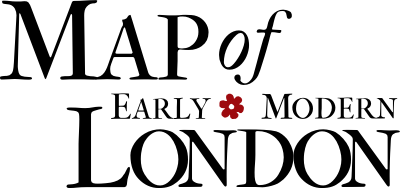Submit your Contribution
From Your Copy to MoEML Markup
When you submit a contribution to us, you will probably send us a file that you have
prepared using a word processing program (Word, OpenOffice, etc) or some kind of text
editor. We will then encode the content of your file. While you are not responsible for encoding your contribution,
it helps us if you understand a little bit about the difference between word processing
and encoding.
Word processing (and writing in general) does involve a kind of markup, but it is
ambiguous and context-dependent. For example, when you are word processing, you might
italicize to indicate visually that a passage is in Latin. Italicization, indentation,
capitalization, spacing, and other typographical and handwriting conventions are a
form of markup. However, such markup is potentially ambiguous: italicization can mean
lots of different things, such as a foreign word, a monograph title, an emphasized
word, or a transcription of a word that was italicized in its original context; in
the past, printers italicized all names. Because italicization is ambiguous, machines
cannot parse it. Human readers draw on context, typographical conventions, and disciplinary
conventions to parse an italicized phrase as an instance of a foreign language, or
an indented bit of text as a long quotation (especially if it has a parenthetical
page reference at the end, which functions as a corroborating bit of markup).
The kind of encoding that we do with TEI-XML, however, demands that we encode truthfully
and label things as what they actually are. Our markup has to be unambiguous. When
we are encoding your file, we will add tags to mark up a long quotation as a citation
using the
<cit> tag. We will mark up a Latin phrase as an instance of foreign language using the
<foreign> tag; in this case, we would add special attributes to indicate exactly which foreign
language was represented by the string of character. When it comes time to render
the encoded version of your contribution on the website, we will use MoEML’s CSS stylesheets to turn the underlying markup back into typographical conventions.
Our CSS stylesheets contain an instruction to italicize foreign language, and a separate
instruction to italicize monograph titles — but the italication no longer serves as
markup.
The MoEML encoders are skilled at translating your copy into markup. It helps, however, if
your intentions are clear. We always appreciate comments and clarifications.
Submission Checklist
Before you send your contribution to the MoEML team in Victoria, please ensure that you have met the following criteria, as elaborated
on below:
-
I have followed the MoEML Guide to Editorial Style for formatting, quotations, and apostrophes.
-
I have included markup or markup instructions for all people, organizations, places, bibliographical sources, links within MoEML, and external links.
-
I have included suitable images with my submission and have met all of MoEML’s criteria for using images.
-
I have included a c.150 word abstract of my submission.
-
I have followed MoEML’s guidelines for naming my file.
Style and Presentation
Submissions should follow the MoEML Guide to Editorial Style, which
expands on the conventions of The MLA Handbook and UVic Style.
Typographical Conventions
To help us encode your contribution correctly, indicate the following clearly using
the normal typographical conventions:
-
paragraph breaks
-
block quotations
-
typographical features of your source, if you are quoting from early modern texts.
-
We retain the long ſ in our transcriptions and quotations. If you search for
long s
in your character map, you will find that this character is available in most fonts. You will be given the option to select and copy the character. If your submission contains many transcriptions, you might want to make a keyboard shortcut in your word processor or text editor for theſ
character. In Unicode, the character is 017F (Latin Small Letter Long S) -
We retain the idiosyncratic use of interchangeable u and v in transcriptions and quotations.
-
We retain the idiosyncratic use of interchangeable i and j in transcriptions and quotations.
-
We retain the vowel digraphs (Æ, æ, Œ, œ) but not the consonant ligatures in our transcriptions and quotations.
-
Accented characters, Greek letters, and many other characters are available to select and copy from your character map. For any character NOT in the character map, give us the number from the Unicode charts.
-
Quotation Marks and Apostrophes
-
Use curly apostrophes and double quotation marks. Note that quotation marks will be replaced with the
<quote>element. -
We do not recommend the use of quotation marks to demarcate special or non-standard uses of a word or phrase. If you must mark detachment from a term, we will tag the term with the
<soCalled>element.
Marking Up Your Own Contribution (optional)
Most of our contributors and Pedagogical Partners thus far have left the encoding
to the MoEML encoding assistants. In the event that you are familiar with XML and TEI, we are
always grateful for .xml files that include at least some MoEML tagging. See MoEML’s Praxis pages if you would like to try encoding your article. (We will add further guidelines
here after the pilot term of our Encoding Pedagogical Partnership in Spring 2015. Our goal is to create a downloadable mini-project with templates
and encoding instructions for use in TEI courses and for use by contributors who wish
to do their own markup.)
Instructions to the MoEML Encoder
If you do not encode your own contribution, you will need to give our encoders clear
instructions. Most of our contributors to date have elected to submit .doc, .docx,
.txt, or .odt files. Please embed in your contribution any special instructions to
the MoEML encoders, via comment bubbles, brackets, and/or footnotes. If you elect to use brackets,
we would appreciate double square brackets around your comments to us, which we can
find quickly using Ctrl+F. Example: [[Encoder, please make a link from the previous
word to the gazetteer]]. If you use footnotes, please distinguish notes that are meant
to be footnotes in your contribution from instructional notes directed to the MoEML encoders. Again, double square brackets are helpful. Note that our peer reviewers
are accustomed to seeing (and ignoring) such instructions in the files they review
for MoEML.
Identifying Places, People, Links within MoEML, and External Links
We will create links to any pages within our site (including places, people, library
texts, and terms) or to any open-access sites or pages to which you ask us to hyperlink
your contribution.
-
For places, people, sources, glossary terms, topics, or any page in MoEML, give us the MoEML id of the item. If the item is not already in MoEML’s databases, we will add it for you and assign it a MoEML id. See
Prepare Your Contribution: Identifying Entities
for more information. -
For other sites or pages, indicate the URL in brackets or in a comment and tell us clearly which string of text you want to display the hyperlink. Sample: [[Encoder: Put link to http://www.bl.uk/maps/ on the words
British Library Map Division
]].
Including Images in Your Contribution
Images enliven a webpage and may even be necessary to illustrate a point. At the moment,
MoEML does not have formal agreements with any particular institution other than the London
Metropolitan Archives to use images. We do not have a budget for purchasing the rights
to images,1 and prefer to use images in the public domain and/or to support institutions that
have chosen to make images freely available for educational use. The best sources
for images are therefore the following:
-
Your own university library’s Special Collections, Archives, or Rare Books Room. Many libraries with Digitization Units are happy to digitize items from their Special Collections. For example, if you find an image in an EEBO book that you want to use, check to see if your library owns a copy of the volume. If yes, ask your Rare Books Librarian to help you submit a request for digitization. We will gladly credit your institution. You might even be helping bring a
hidden collection
to scholarly attention. -
British History Online (BHO) includes many images. BHO has generously allowed us to use out-of-copyright images in the past. If you find a useful image here, we will contact BHO for you.
-
British Printed Images to 1700 (bpi1700):
British Printed Images to 1700 is a digital library of prints and book illustrations from early modern Britain. It also offers various resources aimed at furthering our knowledge and understanding of them. [...] The core of the project is the database, a fully searchable library of several thousand printed images.
Most of the images in this extraordinarily useful resource come from the British Library Department of Prints and Drawings; the rest come from various other institutions, including the National Art Library (at the Victoria and Albert Museum). Teachers will be interested in the Resources Section. A handy feature is the alphabetical list ofBritish Book Illustrations 1604-40.
-
The Folger Shakespeare Library Digital Image Collection (LUNA):
This database offers access to tens of thousands of high resolution images from the Folger Shakespeare Library, including books, theater memorabilia, manuscripts, and art. Users can show multiple images side-by-side, zoom in and out, view cataloging information when available, export thumbnails, and construct persistent URLs linking back to items or searches.
The Folger has generously licensed all of these images under a CC BY-SA 4.0 license, which covers MoEML’s educational, non-commercial use. See their Policy on how to cite images. -
Any other museum, library, or public institution that has elected to digitize and license items in its collection for non-commercial use.
-
The Victoria and Albert Museum allows us to use images for three years without charge. MoEML will negotiate for longer use on your behalf. Search the Collections via this link. Read more about terms of use here.
-
The British Library has put over one million images into the public domain. You can search these images at the BL’s Photostream on flickr. Read about this release on the British Library’s Digital Scholarship Blog.
-
The Getty has an Open Content Program. Search for images at the Getty Search Gateway and limit your search to
Open Content Images.
-
The Metropolitan Museum of Art has over 400,000 items in The Collection Online. Items identified as OASC are in the Public Domain and may be used on MoEML with proper attribution.
-
The Walters Art Museum has uploaded 19,000+ images to Wikimedia. The Walters also has an extensive Online Collection on their own site, with various ways to browse and search the collection. Read their very generous Terms and Conditions.
-
-
Wikimedia Commons: Many of the images in Wikimedia Commons can be used in other websites. Check the guidelines on
Reusing Content Outside Wikmedia
-
flickr: If you are looking for a photo of what now occupies the site you are researching, you will likely find one on flickr. You can limit your search to photos that are licensed under a
Creative Commons License.
We can embed flickr images on MoEML pages. -
If you want to show what a particular site looks like now, you may want to link to or embed a Google StreetView image. Once you are in Google StreetView, click on the
Settings
icon and follow theShare Link
instructions to generate a URL that includes the geospatial coordinates. The URL will look something like this: https://www.google.com/maps/@51.5131319,-0.0978524,3a,75y,347.63h,92.7t/data=!3m4!1e1!3m2!1sHCkWJg2FDhuhxkhYLwR10w!2e0. If you want MoEML to embed the image, add a note for the encoder. Be aware, however, that the image will change periodically as the Google camera takes new images. You might like the picture now, but your site could be obscured by a bus or scaffolding in the next iteration of Google StreetView.
If your contribution does include images, please send the following:
-
A high resolution .jpeg or .tiff file, via email attachment or secure server. We will likely compress the image to shorten download time for readers with slow internet connections, but we like to archive a high-quality image.
-
Full details of your source.
-
Indication of which of the following conditions pertains:
-
The image is in the public domain.
-
The owner of the image has made the image available for scholarly use via a Creative Commons license.
-
You hold the copyright on the image.
-
You have sought, and been granted, permission to use the image on our site.
-
-
A link (if the image comes from an online repository).
-
Text for the caption.
-
Clear indication of where the image should appear in your contribution.
Including an Abstract
With your contribution, provide a brief abstract of up to 150 words that gives a summative
and interesting overview of your submission. It may include details such as events,
important literary references, or cultural significance. Your abstract will appear
in the pop-up box that is rendered when users click on the link to your contribution.
Naming Your Files
Do not include spaces in file names. Replace spaces with underscores. Our house style
is to name all files with underscores (submit_contribution, for example) but CamelCase is also acceptable (SubmitContribution).
Sending Your Files to MoEML
Submit files as email
attachments with the contribution title in the email subject line. MoEML can process .xml, .doc, .docx, .odt, .txt, or .rtf files. If you cannot submit a
file in one of those formats, contact us to arrange an alternative.
Notes
References
-
Citation
Early English Books Online (EEBO). Proquest LLC. Subscription.This item is cited in the following documents:
-
Citation
MLA Handbook for Writers of Research Papers. 7th ed. New York: The Modern Language Association of America, 2009.This item is cited in the following documents:
-
Citation
UVic Style: University of Victoria Editorial Style Guide. Victoria: UVic Communications, 2006. Open.This item is cited in the following documents:
Cite this page
MLA citation
.
Submit your Contribution.The Map of Early Modern London, edited by , U of Victoria, 20 Jun. 2018, mapoflondon.uvic.ca/submit_contribution.htm.
Chicago citation
.
Submit your Contribution.The Map of Early Modern London. Ed. . Victoria: University of Victoria. Accessed June 20, 2018. http://mapoflondon.uvic.ca/submit_contribution.htm.
APA citation
2018. Submit your Contribution. In (Ed), The Map of Early Modern London. Victoria: University of Victoria. Retrieved from http://mapoflondon.uvic.ca/submit_contribution.htm.
RIS file (for RefMan, EndNote etc.)
Provider: University of Victoria Database: The Map of Early Modern London Content: text/plain; charset="utf-8" TY - ELEC A1 - Jenstad, Janelle ED - Jenstad, Janelle T1 - Submit your Contribution T2 - The Map of Early Modern London PY - 2018 DA - 2018/06/20 CY - Victoria PB - University of Victoria LA - English UR - http://mapoflondon.uvic.ca/submit_contribution.htm UR - http://mapoflondon.uvic.ca/xml/standalone/submit_contribution.xml ER -
RefWorks
RT Web Page SR Electronic(1) A1 Jenstad, Janelle A6 Jenstad, Janelle T1 Submit your Contribution T2 The Map of Early Modern London WP 2018 FD 2018/06/20 RD 2018/06/20 PP Victoria PB University of Victoria LA English OL English LK http://mapoflondon.uvic.ca/submit_contribution.htm
TEI citation
<bibl type="mla"><author><name ref="#JENS1"><surname>Jenstad</surname>, <forename>Janelle</forename></name></author>. <title level="a">Submit your Contribution</title>. <title level="m">The Map of Early Modern London</title>, edited by <editor><name ref="#JENS1"><forename>Janelle</forename> <surname>Jenstad</surname></name></editor>, <publisher>U of Victoria</publisher>, <date when="2018-06-20">20 Jun. 2018</date>, <ref target="http://mapoflondon.uvic.ca/submit_contribution.htm">mapoflondon.uvic.ca/submit_contribution.htm</ref>.</bibl>Personography
-
Cameron Butt
CB
Encoder, research assistant, and copy editor, 2012–13. Cameron completed his undergraduate honours degree in English at the University of Victoria in 2013. He minored in French and has a keen interest in Shakespeare, film, media studies, popular culture, and the geohumanities.Roles played in the project
-
Author
-
CSS Editor
-
Conceptor
-
Contributing Author
-
Copy Editor
-
Creator
-
Data Manager
-
Encoder
-
Markup Editor
-
Metadata Architect
-
Proofreader
-
Researcher
-
Transcriber
Contributions by this author
Cameron Butt is a member of the following organizations and/or groups:
Cameron Butt is mentioned in the following documents:
-
-
Janelle Jenstad
JJ
Janelle Jenstad, associate professor in the department of English at the University of Victoria, is the general editor and coordinator of The Map of Early Modern London. She is also the assistant coordinating editor of Internet Shakespeare Editions. She has taught at Queen’s University, the Summer Academy at the Stratford Festival, the University of Windsor, and the University of Victoria. Her articles have appeared in the Journal of Medieval and Early Modern Studies, Early Modern Literary Studies, Elizabethan Theatre, Shakespeare Bulletin: A Journal of Performance Criticism, and The Silver Society Journal. Her book chapters have appeared (or will appear) in Performing Maternity in Early Modern England (Ashgate, 2007), Approaches to Teaching Othello (Modern Language Association, 2005), Shakespeare, Language and the Stage, The Fifth Wall: Approaches to Shakespeare from Criticism, Performance and Theatre Studies (Arden/Thomson Learning, 2005), Institutional Culture in Early Modern Society (Brill, 2004), New Directions in the Geohumanities: Art, Text, and History at the Edge of Place (Routledge, 2011), and Teaching Early Modern English Literature from the Archives (MLA, forthcoming). She is currently working on an edition of The Merchant of Venice for ISE and Broadview P. She lectures regularly on London studies, digital humanities, and on Shakespeare in performance.Roles played in the project
-
Author
-
Author of Abstract
-
Author of Stub
-
Author of Term Descriptions
-
Author of Textual Introduction
-
Compiler
-
Conceptor
-
Copy Editor
-
Course Instructor
-
Course Supervisor
-
Course supervisor
-
Data Manager
-
Editor
-
Encoder
-
Encoder (Structure and Toponyms)
-
Final Markup Editor
-
GIS Specialist
-
Geographic Information Specialist
-
Geographic Information Specialist (Modern)
-
Geographical Information Specialist
-
JCURA Co-Supervisor
-
Main Transcriber
-
Markup Editor
-
Metadata Co-Architect
-
MoEML Transcriber
-
Name Encoder
-
Peer Reviewer
-
Primary Author
-
Project Director
-
Proofreader
-
Researcher
-
Reviser
-
Second Author
-
Second Encoder
-
Toponymist
-
Transcriber
-
Transcription Proofreader
-
Vetter
Contributions by this author
Janelle Jenstad is a member of the following organizations and/or groups:
Janelle Jenstad is mentioned in the following documents:
-
-
Tye Landels-Gruenewald
TLG
Research assistant, 2013-15, and data manager, 2015 to present. Tye completed his undergraduate honours degree in English at the University of Victoria in 2015.Roles played in the project
-
Author
-
Author of Term Descriptions
-
CSS Editor
-
Compiler
-
Conceptor
-
Copy Editor
-
Data Manager
-
Editor
-
Encoder
-
Geographic Information Specialist
-
Markup Editor
-
Metadata Architect
-
MoEML Researcher
-
Name Encoder
-
Proofreader
-
Researcher
-
Toponymist
-
Transcriber
Contributions by this author
Tye Landels-Gruenewald is a member of the following organizations and/or groups:
Tye Landels-Gruenewald is mentioned in the following documents:
-
-
Kim McLean-Fiander
KMF
Director of Pedagogy and Outreach, 2015–present; Associate Project Director, 2015–present; Assistant Project Director, 2013-2014; MoEML Research Fellow, 2013. Kim McLean-Fiander comes to The Map of Early Modern London from the Cultures of Knowledge digital humanities project at the University of Oxford, where she was the editor of Early Modern Letters Online, an open-access union catalogue and editorial interface for correspondence from the sixteenth to eighteenth centuries. She is currently Co-Director of a sister project to EMLO called Women’s Early Modern Letters Online (WEMLO). In the past, she held an internship with the curator of manuscripts at the Folger Shakespeare Library, completed a doctorate at Oxford on paratext and early modern women writers, and worked a number of years for the Bodleian Libraries and as a freelance editor. She has a passion for rare books and manuscripts as social and material artifacts, and is interested in the development of digital resources that will improve access to these materials while ensuring their ongoing preservation and conservation. An avid traveler, Kim has always loved both London and maps, and so is particularly delighted to be able to bring her early modern scholarly expertise to bear on the MoEML project.Roles played in the project
-
Associate Project Director
-
Author
-
Author of MoEML Introduction
-
CSS Editor
-
Compiler
-
Contributor
-
Copy Editor
-
Data Contributor
-
Data Manager
-
Director of Pedagogy and Outreach
-
Editor
-
Encoder
-
Encoder (People)
-
Geographic Information Specialist
-
JCURA Co-Supervisor
-
Managing Editor
-
Markup Editor
-
Metadata Architect
-
Metadata Co-Architect
-
MoEML Research Fellow
-
MoEML Transcriber
-
Proofreader
-
Researcher
-
Second Author
-
Secondary Author
-
Secondary Editor
-
Toponymist
-
Vetter
Contributions by this author
Kim McLean-Fiander is a member of the following organizations and/or groups:
Kim McLean-Fiander is mentioned in the following documents:
-
-
Joey Takeda
JT
Programmer, 2018-present; Junior Programmer, 2015 to 2017; Research Assistant, 2014 to 2017. Joey Takeda is an MA student at the University of British Columbia in the Department of English (Science and Technology research stream). He completed his BA honours in English (with a minor in Women’s Studies) at the University of Victoria in 2016. His primary research interests include diasporic and indigenous Canadian and American literature, critical theory, cultural studies, and the digital humanities.Roles played in the project
-
Author
-
Author of Abstract
-
Author of Stub
-
CSS Editor
-
Compiler
-
Conceptor
-
Copy Editor
-
Data Manager
-
Date Encoder
-
Editor
-
Encoder
-
Encoder (Bibliography)
-
Geographic Information Specialist
-
Geographic Information Specialist (Agas)
-
Junior Programmer
-
Markup Editor
-
Metadata Co-Architect
-
MoEML Encoder
-
MoEML Transcriber
-
Programmer
-
Proofreader
-
Researcher
-
Second Author
-
Toponymist
-
Transcriber
-
Transcription Editor
Contributions by this author
Joey Takeda is a member of the following organizations and/or groups:
Joey Takeda is mentioned in the following documents:
-
-
Martin D. Holmes
MDH
Programmer at the University of Victoria Humanities Computing and Media Centre (HCMC). Martin ported the MOL project from its original PHP incarnation to a pure eXist database implementation in the fall of 2011. Since then, he has been lead programmer on the project and has also been responsible for maintaining the project schemas. He was a co-applicant on MoEML’s 2012 SSHRC Insight Grant.Roles played in the project
-
Author
-
Author of abstract
-
Conceptor
-
Encoder
-
Name Encoder
-
Post-conversion and Markup Editor
-
Programmer
-
Proofreader
-
Researcher
Contributions by this author
Martin D. Holmes is a member of the following organizations and/or groups:
Martin D. Holmes is mentioned in the following documents:
-