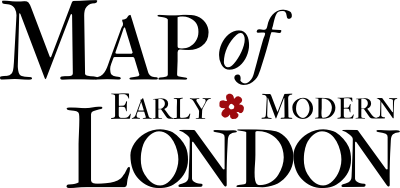Quickstart: Introduction to Markup
¶Introduction
Unlike past generations of editors, we are producing texts that must be
readable by machines before they are rendered and made readable by humans.
Therefore, virtually every editorial choice must be tagged in such a way
that a computer can both interpret it and display it
(
renderit) in an interface. We call this level of machine-readable information
markup.
Markup has the additional advantage of allowing us to process a marked-up text in
many different ways:
-
We can change how we render it.
-
We can give readers options (e.g., to turn things on or off, to change the font, to display the long S or convert them all to short s).
-
We can transform the marked-up text into many different types of outputs (e.g., HTML pages for display on a website, PDFs, ePubs, etc.)
-
We can index it, link to it, generate concordances from it, count things in it (words, lines, etc.), search it, and store it for long-term digital archiving.
¶What is Markup?
Markup is information added to a text in order to say something
about the text. As a skilled reader of texts, you already
have an incipient understanding of textual markup. White space, paragraph
breaks, italicization, punctuation, capitalization, square brackets, and
other features of a printed text are all forms of markup that signal
something to the reader. For example, we sometimes recognize poetry in early
modern texts because it is (often) italicized. The early modern printer set
poetry in italics to say something about the text. Are the italics
part of the text or are they saying something about
the text? That’s where print markup gets murky—computers need
much greater clarity than we need as human readers.
¶Terminology
Tagging, marking up, and encoding are
interchangeable gerunds.
The information added to a text is markup.
When we add markup to a text, we mark up the
text.
You will also see markup spelled mark-up or
mark up.
¶MoEML’s Markup Language
MoEML uses a markup language known as TEI-XML. It is a dialect of XML devised
by the Text Encoding Initiative (thus, the acronym TEI), a consortium of
people who came together to devise a markup language specifically for
text-bearing objects (manuscripts, books, documents). XML stands for
eXtensible Markup Language. It is not a single language, but a set of
standards for writing XML languages. The standard was published in 1996 by
the World Wide Web Consortium. It was designed to replace SGML.
¶Elements, Attributes, and Values
What does markup look like? Let’s start with an example using italics.
Italics can indicate many different things:
-
Do you really want to know the truth?
-
Do you know what the word palimpsest means?
-
Stow is the author of the 1598 Survey of London.
-
This streete is also a part of Limestreete warde.
-
In the anno mundi calendar, the year 1 is the year the world was created.
A human reader can read ambiguous markup. When a human sees italics, they can
infer their meaning through contextual clues. A computer, however, can not.
As encoders, we must specify what italics mean in each given scenario:
-
Emphasis: Do you
<emph>really</emph>want to know the truth? -
Words as words: Do you know what the word
<term>palimpsest</term>means? -
Titles: Stow is the author of the 1598
<title>Survey of London</title>. -
Names: This streete is also a part of
<placeName>Limestreete warde</placename>. -
Foreign words: In the
<foreign>anno mundi</foreign>, the year 1 is the year the world was created.
descriptive markup.
An element is the tag that wraps an item in the text:
<title>Survey of London</title>
You can think of an element like a noun because it
describes what something is. Here, Survey of Londonis the text node. The text node is the thing you add markup to. When marking up a text node, it must be wrapped in both an opening tag (
<title>) and a closing tag (</title>).But what if you want to specify what kind of title you have? You
can add an attribute and value to your element
tag:
<title level="m">Survey of London</title>
In this example, the attribute is @level and
the value is "m". You can think about attributes as
big categories—they are not specific until you add a value. In this example,
@level asks what type of title is Survey of London?and
"m"
answers, it’s a monograph!
To refresh:
-
The element describes what the text node is (i.e.,
<title>). -
The attribute is a category on the element (i.e.,
@level). -
The value specifies the attribute (i.e.,
"m").
As you can see, in Oxygen, elements, attributes, and values are different
colours. Note that attributes and values are only added to the opening
tag—the closing tag does not repeat them. It is also important to note that
elements can have more than one attribute:
<title level="m" when="1603">Survey of London</title>
In some cases, an element can be self closing. A common example is
the element <lb> (line beginning), which is explained in depth here.
While particular elements, attributes, and values can vary depending on the
XML language, the structure of an XML element is always the same.
¶Exercises in Oxygen
Now that you have an idea how elements, attribute, and values can be used to mark
up a text, it is time to open Oxygen and try some encoding. If you have not downloaded
Oxygen, go here.
Once in Oxygen, follow these steps:
-
Click
File
in the top toolbar and chooseNew
-
Choose
XML Document
and clickCreate
<TEI>. In your empty document, type <TEI>. Notice that once you type the opening tag, Oxygen automatically creates the closing
tag:
<TEI>
</TEI>
Now lets nest a </TEI>
<name> element in the <TEI> element:
<TEI>
<name></name>
</TEI>
What happens when you delete the closing <name></name>
</TEI>
<name> element? The squiggly red line tells you that there is an error in your encoding.
Notice that Oxygen also tells us that the element type<name>must be terminated by the matching end-tag</name>.
Once the closing
</name> has been restored, type your full name within the <name> element:
<TEI>
<name>Kathryn Reese LeBere</name>
</TEI>
What if you wanted to tag each part of your name? If you highlight some text (i.e.,
<name>Kathryn Reese LeBere</name>
</TEI>
Kathryn) and Ctrl+E/Command+E, a textbox will appear. If you write the tag in the textbox and click
Ok/press
Enter,the element will be automatically made by Oxygen and surround the text:
<TEI>
<name>
<firstName>Kathryn</firstName>
<middleName>Reese</middleName>
<lastName>LeBere</lastName>
</name>
</TEI>
The Ctrl+E/Command+E will save you a lot of time when encoding.
<name>
<firstName>Kathryn</firstName>
<middleName>Reese</middleName>
<lastName>LeBere</lastName>
</name>
</TEI>
Now let’s try adding attributes and values. Write a sentence and tag the parts of
the sentence with different elements of your choosing:
<TEI>
The <adjective>new</adjective> <noun>Research Assistant</noun> <verb>encoded</verb> the <noun>text</noun>.
</TEI>
Now try specifying an element with an attribute and value. Remember that attributes
are like categories and values specify the categories:
<TEI>
The <adjective>new</adjective> <noun type="person">Research Assistant</noun> <verb>encoded</verb> the <noun type="thing">text</noun>.
</TEI>
Keep experimenting until you feel comfortable! The more you encode, the more natural
it will become.
Cite this page
MLA citation
.
Quickstart: Introduction to Markup.The Map of Early Modern London, Edition 7.0, edited by , U of Victoria, 05 May 2022, mapoflondon.uvic.ca/edition/7.0/quickstart_markup.htm.
Chicago citation
.
Quickstart: Introduction to Markup.The Map of Early Modern London, Edition 7.0. Ed. . Victoria: University of Victoria. Accessed May 05, 2022. mapoflondon.uvic.ca/edition/7.0/quickstart_markup.htm.
APA citation
2022. Quickstart: Introduction to Markup. In (Ed), The Map of Early Modern London (Edition 7.0). Victoria: University of Victoria. Retrieved from https://mapoflondon.uvic.ca/editions/7.0/quickstart_markup.htm.
RIS file (for RefMan, RefWorks, EndNote etc.)
Provider: University of Victoria Database: The Map of Early Modern London Content: text/plain; charset="utf-8" TY - ELEC A1 - LeBere, Kate ED - Jenstad, Janelle T1 - Quickstart: Introduction to Markup T2 - The Map of Early Modern London ET - 7.0 PY - 2022 DA - 2022/05/05 CY - Victoria PB - University of Victoria LA - English UR - https://mapoflondon.uvic.ca/edition/7.0/quickstart_markup.htm UR - https://mapoflondon.uvic.ca/edition/7.0/xml/standalone/quickstart_markup.xml ER -
TEI citation
<bibl type="mla"><author><name ref="#LEBE1"><surname>LeBere</surname>, <forename>Kate</forename></name></author>.
<title level="a">Quickstart: Introduction to Markup</title>. <title level="m">The
Map of Early Modern London</title>, Edition <edition>7.0</edition>, edited by <editor><name
ref="#JENS1"><forename>Janelle</forename> <surname>Jenstad</surname></name></editor>,
<publisher>U of Victoria</publisher>, <date when="2022-05-05">05 May 2022</date>,
<ref target="https://mapoflondon.uvic.ca/edition/7.0/quickstart_markup.htm">mapoflondon.uvic.ca/edition/7.0/quickstart_markup.htm</ref>.</bibl>
Personography
-
Jamie Zabel
JZ
Research Assistant, 2020-2021. Managing Encoder, 2020-2021. Jamie Zabel was an MA student at the University of Victoria in the Department of English. She completed her BA in English at the University of British Columbia in 2017. She published a paper in University College London’s graduate publication Moveable Type (2020) and presented at the University of Victoria’s 2021 Digital Humanities Summer Institute. During her time at MoEML, she made significant contributions to the 1598 and 1633 editions of Stow’s Survey as proofreader, editor, and encoder, coordinated the encoding of the 1633 edition, and researched and authored a number of encyclopedia articles and geo-coordinates to supplement both editions. She also played a key role in managing the correction process of MoEML’s Gazetteer.Roles played in the project
-
Abstract Author
-
Author
-
CSS Editor
-
Copy Editor
-
Data Manager
-
Editor
-
Encoder
-
Geo-Coordinate Researcher
-
Markup Editor
-
Primary Encoder
-
Proofreader
-
Researcher
-
Transcription Proofreader
Contributions by this author
Jamie Zabel is a member of the following organizations and/or groups:
Jamie Zabel is mentioned in the following documents:
-
-
Kate LeBere
KL
Project Manager, 2020-2021. Assistant Project Manager, 2019-2020. Research Assistant, 2018-2020. Kate LeBere completed her BA (Hons.) in History and English at the University of Victoria in 2020. She published papers in The Corvette (2018), The Albatross (2019), and PLVS VLTRA (2020) and presented at the English Undergraduate Conference (2019), Qualicum History Conference (2020), and the Digital Humanities Summer Institute’s Project Management in the Humanities Conference (2021). While her primary research focus was sixteenth and seventeenth century England, she completed her honours thesis on Soviet ballet during the Russian Cultural Revolution. During her time at MoEML, Kate made significant contributions to the 1598 and 1633 editions of Stow’s Survey of London, old-spelling anthology of mayoral shows, and old-spelling library texts. She authored the MoEML’s first Project Management Manual andquickstart
guidelines for new employees and helped standardize the Personography and Bibliography. She is currently a student at the University of British Columbia’s iSchool, working on her masters in library and information science.Roles played in the project
-
Abstract Author
-
Author
-
CSS Editor
-
Compiler
-
Conceptor
-
Copy Editor
-
Data Manager
-
Editor
-
Encoder
-
Geo-Coordinate Researcher
-
Markup Editor
-
Proofreader
-
Researcher
-
Toponymist
-
Transcriber
-
Transcription Proofreader
Contributions by this author
Kate LeBere is a member of the following organizations and/or groups:
Kate LeBere is mentioned in the following documents:
-
-
Joey Takeda
JT
Programmer, 2018-present. Junior Programmer, 2015-2017. Research Assistant, 2014-2017. Joey Takeda was a graduate student at the University of British Columbia in the Department of English (Science and Technology research stream). He completed his BA honours in English (with a minor in Women’s Studies) at the University of Victoria in 2016. His primary research interests included diasporic and indigenous Canadian and American literature, critical theory, cultural studies, and the digital humanities.Roles played in the project
-
Abstract Author
-
Author
-
CSS Editor
-
Compiler
-
Conceptor
-
Copy Editor
-
Editor
-
Encoder
-
Geo-Coordinate Researcher
-
Junior Programmer
-
Markup Editor
-
Post-Conversion Editor
-
Programmer
-
Proofreader
-
Researcher
-
Toponymist
-
Transcriber
-
Transcription Proofreader
Contributions by this author
Joey Takeda is a member of the following organizations and/or groups:
Joey Takeda is mentioned in the following documents:
Joey Takeda authored or edited the following items in MoEML’s bibliography:
-
Jenstad, Janelle and Joseph Takeda.
Making the RA Matter: Pedagogy, Interface, and Practices.
Making Things and Drawing Boundaries: Experiments in the Digital Humanities. Ed. Jentery Sayers. Minnesota: University of Minnesota Press, 2018. Print.
-
-
Janelle Jenstad
JJ
Janelle Jenstad is Associate Professor of English at the University of Victoria, Director of The Map of Early Modern London, and PI of Linked Early Modern Drama Online. She has taught at Queen’s University, the Summer Academy at the Stratford Festival, the University of Windsor, and the University of Victoria. With Jennifer Roberts-Smith and Mark Kaethler, she co-edited Shakespeare’s Language in Digital Media (Routledge). She has prepared a documentary edition of John Stow’s A Survey of London (1598 text) for MoEML and is currently editing The Merchant of Venice (with Stephen Wittek) and Heywood’s 2 If You Know Not Me You Know Nobody for DRE. Her articles have appeared in Digital Humanities Quarterly, Renaissance and Reformation,Journal of Medieval and Early Modern Studies, Early Modern Literary Studies, Elizabethan Theatre, Shakespeare Bulletin: A Journal of Performance Criticism, and The Silver Society Journal. Her book chapters have appeared (or will appear) in Institutional Culture in Early Modern Society (Brill, 2004), Shakespeare, Language and the Stage, The Fifth Wall: Approaches to Shakespeare from Criticism, Performance and Theatre Studies (Arden/Thomson Learning, 2005), Approaches to Teaching Othello (Modern Language Association, 2005), Performing Maternity in Early Modern England (Ashgate, 2007), New Directions in the Geohumanities: Art, Text, and History at the Edge of Place (Routledge, 2011), Early Modern Studies and the Digital Turn (Iter, 2016), Teaching Early Modern English Literature from the Archives (MLA, 2015), Placing Names: Enriching and Integrating Gazetteers (Indiana, 2016), Making Things and Drawing Boundaries (Minnesota, 2017), and Rethinking Shakespeare’s Source Study: Audiences, Authors, and Digital Technologies (Routledge, 2018).Roles played in the project
-
Abstract Author
-
Author
-
Author (Preface)
-
Author of Preface
-
Compiler
-
Conceptor
-
Copy Editor
-
Course Instructor
-
Course Supervisor
-
Data Manager
-
Editor
-
Encoder
-
Geo-Coordinate Researcher
-
Markup Editor
-
Peer Reviewer
-
Project Director
-
Proofreader
-
Researcher
-
Toponymist
-
Transcriber
-
Transcription Proofreader
-
Vetter
Contributions by this author
Janelle Jenstad is a member of the following organizations and/or groups:
Janelle Jenstad is mentioned in the following documents:
Janelle Jenstad authored or edited the following items in MoEML’s bibliography:
-
Jenstad, Janelle and Joseph Takeda.
Making the RA Matter: Pedagogy, Interface, and Practices.
Making Things and Drawing Boundaries: Experiments in the Digital Humanities. Ed. Jentery Sayers. Minnesota: University of Minnesota Press, 2018. Print. -
Jenstad, Janelle.
Building a Gazetteer for Early Modern London, 1550-1650.
Placing Names. Ed. Merrick Lex Berman, Ruth Mostern, and Humphrey Southall. Bloomington and Indianapolis: Indiana UP, 2016. 129-145. -
Jenstad, Janelle.
The Burse and the Merchant’s Purse: Coin, Credit, and the Nation in Heywood’s 2 If You Know Not Me You Know Nobody.
The Elizabethan Theatre XV. Ed. C.E. McGee and A.L. Magnusson. Toronto: P.D. Meany, 2002. 181–202. Print. -
Jenstad, Janelle.
Early Modern Literary Studies 8.2 (2002): 5.1–26..The City Cannot Hold You
: Social Conversion in the Goldsmith’s Shop. -
Jenstad, Janelle.
The Silver Society Journal 10 (1998): 40–43.The Gouldesmythes Storehowse
: Early Evidence for Specialisation. -
Jenstad, Janelle.
Lying-in Like a Countess: The Lisle Letters, the Cecil Family, and A Chaste Maid in Cheapside.
Journal of Medieval and Early Modern Studies 34 (2004): 373–403. doi:10.1215/10829636–34–2–373. -
Jenstad, Janelle.
Public Glory, Private Gilt: The Goldsmiths’ Company and the Spectacle of Punishment.
Institutional Culture in Early Modern Society. Ed. Anne Goldgar and Robert Frost. Leiden: Brill, 2004. 191–217. Print. -
Jenstad, Janelle.
Smock Secrets: Birth and Women’s Mysteries on the Early Modern Stage.
Performing Maternity in Early Modern England. Ed. Katherine Moncrief and Kathryn McPherson. Aldershot: Ashgate, 2007. 87–99. Print. -
Jenstad, Janelle.
Using Early Modern Maps in Literary Studies: Views and Caveats from London.
GeoHumanities: Art, History, Text at the Edge of Place. Ed. Michael Dear, James Ketchum, Sarah Luria, and Doug Richardson. London: Routledge, 2011. Print. -
Jenstad, Janelle.
Versioning John Stow’s A Survey of London, or, What’s New in 1618 and 1633?.
Janelle Jenstad Blog. https://janellejenstad.com/2013/03/20/versioning-john-stows-a-survey-of-london-or-whats-new-in-1618-and-1633/. -
Shakespeare, William. The Merchant of Venice. Ed. Janelle Jenstad. Internet Shakespeare Editions. U of Victoria. http://internetshakespeare.uvic.ca/Library/Texts/MV/.
-
Stow, John. A SVRVAY OF LONDON. Contayning the Originall, Antiquity, Increase, Moderne estate, and description of that Citie, written in the yeare 1598. by Iohn Stow Citizen of London. Also an Apologie (or defence) against the opinion of some men, concerning that Citie, the greatnesse thereof. With an Appendix, containing in Latine, Libellum de situ & nobilitate Londini: written by William Fitzstephen, in the raigne of Henry the second. Ed. Janelle Jenstad and the MoEML Team. MoEML. Transcribed.
-
-
Martin D. Holmes
MDH
Programmer at the University of Victoria Humanities Computing and Media Centre (HCMC). Martin ported the MOL project from its original PHP incarnation to a pure eXist database implementation in the fall of 2011. Since then, he has been lead programmer on the project and has also been responsible for maintaining the project schemas. He was a co-applicant on MoEML’s 2012 SSHRC Insight Grant.Roles played in the project
-
Abstract Author
-
Author
-
Conceptor
-
Editor
-
Encoder
-
Geo-Coordinate Researcher
-
Markup Editor
-
Post-Conversion Editor
-
Programmer
-
Proofreader
-
Researcher
Contributions by this author
Martin D. Holmes is a member of the following organizations and/or groups:
Martin D. Holmes is mentioned in the following documents:
-