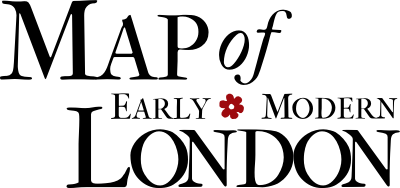Using the Personography Spreadsheet
¶Introduction
The personography spreadsheet is designed to provide a simple, efficient, and consistent
way for external contributors to record historical and literary names that are not
currently entered in our PERS1.xml database. Before using this spreadsheet, please
familiarize yourself with the following instructions and suggestions.
¶What is PERS1.xml?
Throughout the spreadsheet and this document, you will encounter numerous references
to PERS1.xml or, informally, PERS. PERS1.xml is the name of the .xml document that MoEML uses to store all persons referenced on our website. Three types of persons are included
in this database: literary persons, historical persons, and MoEML contributors; as external contributor, you will likely only encounter the former two types. Each
person added to PERS1.xml is assigned a unique @xml:id, which is used in document
markup. Once you have finished filling out this spreadsheet, a MoEML encoder will add your data to PERS1.xml and tell you what
@xml:id each name has been assigned. You may then use the assigned @xml:ids to add encoding notes to your contribution.
¶Historical Persons
Historical persons are non-fictitious individuals born before 1660 who are referenced in primary or secondary sources pertaining to early modern London.
This rule means that Henry II, the medieval English monarch, may be included in the PERS1.xml database as a historical
person, but Stephen Greenblatt, though we may encounter his name in secondary sources,
is not.
¶Literary Persons
Literary persons are fictitious individuals or fictitious representations of non-fictitious
individuals who appear in the literature of early modern London. Literary persons
can be original characters conceived of by early modern authors or mythological persons,
characters, or beings evoked and/or reinterpreted by early modern authors.
¶Researching Biographical Information
Entering names into PERS1.xml requires some biographical research. As an external
contributor, we assume that you are very familiar with this type of research and we
encourage you to bring your unique skills and knowledge to our project.
¶Resources for Research
For your reference, we have found the following resources to be helpful when researching
historical and literary persons related to our project.
¶Familiarizing Yourself with the Spreadsheet
The spreadsheet functions as a simple text-based form on one single sheet. Knowledge
or use of Excel formulae and functions is not required. You will notice that the spreadsheet
is divided horizontally into five sections: Name Information, Categorization, Life
Dates, Description, and Additional Information. Below each of these section headings
are subheadings. Each subheading corresponds with a spreadsheet column in which relevant
information should be entered.
¶Accessing the Spreadsheet
You will receive the spreadsheet as an email attachment from a MoEML team member. The file will be formatted as a .xlsx file and therefore will be compatible
with post-2003 versions of Microsoft Office, iWork, OpenOffice, and LibreOffice. If
you are using an earlier version of one of these programs, you may email MoEML Encoder Tye Landels (tlandels@uvic.ca) to receive the spreadsheet in a different format. Additionally, the spreadsheet
can be sent to you as an online Google document at your request.
Please save the attached spreadsheet onto your computer in a secure location with
an easily searchable name. Note that the document content and structure is the creative
property of MoEML. As our project is committed to open scholarship, we welcome and encourage you to
use the spreadsheet in your own research so long as you acknowledge The Map of Early Modern London.
¶Sample Entries
For your reference, there are four sample entries already entered in the spreadsheet;
do not delete these entries as they may prove useful at any point when you are using
the spreadsheet.
¶Instructional Comments
There are instructional comments for each subheading integrated into the spreadsheet.
To access these comments, simply place your cursor over the subheading about which
you would like more information. For example, if I were unsure what to enter for
Sex,I would scroll over the
Sexcolumn for an instructional comment that reads
For sex, 0=unknown, 1=male, 2=female, and 3=other.
¶Using the Spreadsheet
The following section provides a step-by-step guide for filling out the spreadsheet.
Much of the information in this section can also be found in the comments integrated
into the spreadsheet.
¶Entering Data
Make sure that all data you enter is precise and accurate, and follows MoEML’s editorial style guidelines. Because this spreadsheet will be used to automatically generate XML code, it is
important that there are no inconsistencies in spacing and/or capitalization.
Before you enter any information about a person into the spreadsheet, first make sure
that the person is not already in MoEML’s PERS1.xml database. This information can be obtained by using the Ctrl+F function
to search MoEML’s List of @xml:ids Used in the Document Collection for a person’s name.
¶Name Information
The first section of the spreadsheet, Name Information, asks you to provide all the information we need to give the person the right name.
This section consists of eight subheadings, each representing a different component
of a name. It is important that we separate the components of a name because they
eventually will be tagged using distinct TEI tags. You will find that, in most cases, a person’s name does not include all possible
components. If a particular column does not apply to a particular person’s name, leave
the corresponding cell blank. The following is a list of possible name components
with descriptions.
Please note that, because the spelling of early modern names is so inconsistent, we
constantly need to make editorial decisions regarding which spelling of a name to
use in our database. Generally speaking, MoEML uses formal and modernized spellings of names. If you are unsure about how to spell
a particular name, please pass this duty onto the database manager. You may do so
by adding this information to the
Commentscolumn of the spreadsheet (column X).
Leading Epithet
A descriptive phrase that often precedes the person’s name, such as Good King Wenceslas. A leading epithet will often consist of a single adjective or a hyphenated
adjective.
Role Name
A title that indicates the role, often royal or religious. that a person plays in
society, such as Good King Wenceslas. A role name should not be confused with a leading epithet. The former
is often objective in nature, whereas the latter could be considered subjective.
Forename
A formal and modernized spelling of a person’s given name. If you are entering the
name of an allegorical character or mythological character identified by a single
name, this name counts as a forename. For example, if you were creating a PERS entry
for the allegorical character of Love, then the noun Love counts as a forename.
Middle Name
A formal and modernized spelling of a person’s second given name. If a person has
more than one middle name, enter both in the cell provided. Moreover, if we know only
the middle name for a person, enter this name in the forename cell.
Name Link
Names of French, Dutch, noble English, or noble German origins often include a possessive
preposition between a person’s forename and surname; we tag this preposition as a
name link. For example, consider the italicized preposition in Allen de la Zouche.
Surname
A formal and modernized spelling of a person’s last name. You will need to identify
the most common or refutable spelling of a person’s surname.
Generation Number
A number expressed in uppercase roman numerals that often follows a person’s proper
name, identifying the generation of that name. Most names that include a generation
number are royal names, such as Elizabeth I.
Trailing Epithet
A descriptive phrase that often follows a person’s name, such as Ivan the Terrible. A trailing epithet often consists of
thecombined with an adjective functioning as a noun.
¶Categorization
The second section of the spreadsheet, Categorization, asks you to provide the information that allows us to sort people meaningfully. This
information will enable complex research questions in the future. This section consists
of two subheadings, representing the two main ways in which we classify people in
our database: by type and by sex. Unlike the Name Information section, it is crucial that both columns in the Categorization contain data.
Type
Person types were described previously in Section II of this document. In this column, use a number 1 to classify historical persons and 2 to classify literary persons.
Sex
We recognize the issues that can emerge when trying to classify persons into discrete
sex types. Nonetheless, our project works within the framework of the TEI and therefore is limited in its ability to represent sex and gender complexities.
Currently, we use a number 0 to classify unknown sex (a classification that is particularly
useful for mythological or allegorical characters with no clear expression of gender),
a number 1 to classify male sex, a number 2 to classify female sex, and a number 3
to classify other sex (a classification that might include transsexual or hermaphroditic
sex types).
¶Life Dates
The third section of the spreadsheet, Life Dates, asks you to provide information about a person’s birth and death. This section consists
of six subheadings, each contributing to defined representations of birth and death.
In many cases, you will know information about a person’s death but not their birth
or, conversely, information about a person’s birth but not their death. In such cases,
leave the columns pertaining to the unknown information empty.
Date of Birth
Enter the person’s date of birth in ISO standard format (YYYY-MM-DD). If you lack data about a particular date component,
insert 00 in place of the unknown date component. For example, we know that King John was born in 1167 but we do not know the month or date; his date of birth is then represented as 1167-00-00.
There may also be situations wherein we know a person’s date of baptism but not their
date of birth. In such an instance, please enter the date of baptism in this column
with a comment in [square brackets] indicating that it is a baptism date. For example,
we do not know Christopher Marlowe’s date of birth; we only that he was baptized in 1564. Therefore, Marlowe’s date of birth is represented as [1564-00-00].
Birth Precision
Indicate how precise your data for date of birth is. Insert a value of either
lowor
highin this column. Unless you are able to identify a specific calendar day in which the person was born, it is likely that your birth date will be
lowin precision. This column must be filled in if you supply date of birth data.
Birth Certainty
Indicate how certain your data for date of birth is. Insert a value of either
lowor
highin this column. If you encounter conflicting or inconsistent data pertaining to a person’s date of birth, the certainty of your information is likely
low.The opposite is true if you encounter consistent information. This column must be filled in if you supply date of birth data.
Date of Death
Enter the person’s date of death in ISO standard format (YYYY-MM-DD). If you lack data about a particular date component,
insert 00 in place of the unknown date component.
Death Precision
Indicate how precise your data for date of death is. Insert a value of either
lowor
highin this column. Unless you are able to identify a specific calendar day in which the person died, it is likely that your birth date will be
lowin precision. This column must be filled in if you supply date of death data.
Death Certainty
Indicate how certain your data for date of death is. Insert a value of either
lowor
highin this column. If you encounter conflicting or inconsistent data pertaining to a person’s date of death, the certainty of your information is likely
low.The opposite is true if you encounter consistent information. This column must be filled in if you supply date of death data.
¶Description
The fourth section of the spreadsheet, Description, asks you to supply information that will point our readers to resources and sources.
This section consists of six subheadings, each contributing to a qualitative understanding
of the person.
Biographic Statement
A sentence or two that summarizes the person’s historical or literary significance.
Your summary should be short: the point of this statement is not to provide a biography,
but to identify the person in the context of early modern London. For historical persons,
simply list the person’s social roles and significant corresponding dates; for example
Edward Lloyd’s biographical statement reads
Coffee-house keeper, publisher, and namesake of Lloyd’s Insurance.If you find yourself writing a biographical statement for a former lord mayor of London, remember that the title lord mayor is not capitalized unless it is functioning as a proper noun; for example, Sir John Robinson’s biographical statement reads
First baronet, merchant, and financier; lord mayor of London in 1631-32.For literary persons, list the text in which they appear and their role therein; for example, the biographical statement for Troya-Nova reads
Allegorical character in The Triumph of re-united Britania who personifies the geographic area and settlement of present-day London.
Link to Related Resource
An http:// address that links to an external webpage that provides an article on the
person. Note that related resources must only consist of http:// addresses belonging
to Oxford Dictionary of National Biography, Mayors and Sheriffs of London, British History Online, British Book Trade Index, Encyclopedia Britannica Academic Edition, Records of London’s Livery Companies Online, or Wikipedia (links to these websites can be found in section III). If there is an online resource that you think could be added to this list, please
write to MoEML’s Assistant Project Director, Kim McLean-Fiander (krdmf@uvic.ca).
Related Resource Acronym
The MoEML-defined acronym for the related resource that was used in the previous column. Acronyms
are ODNB for Oxford Dictionary of National Biography, MASL for Mayors and Sheriffs of London, BHO for British History Online, BBTI for British Book Trade Index, BAE for Encyclopedia Britannica Academic Edition, ROLLCO for Records of London’s Livery Companies Online, and Wiki for Wikipedia.
Link to 2nd Related Resource
An http:// address that links to an external webpage that provides another article
on the person. Note that the 2nd related resources must only consist of http:// addresses
belonging to Oxford Dictionary of National Biography, Mayors and Sheriffs of London, British History Online, British Book Trade Index, Encyclopedia Britannica Academic Edition, Records of London’s Livery Companies Online, or Wikipedia (links to these websites can be found in section III). If there is an online resource that you think could be added to this list, please
write to MoEML’s Assistant Project Director, Kim McLean-Fiander (krdmf@uvic.ca).
2nd Related Resource Acronym
The MoEML-defined acronym for the related resource that was used in the previous column. Acronyms
are ODNB for Oxford Dictionary of National Biography, MASL for Mayors and Sheriffs of London, BHO for British History Online, BBTI for British Book Trade Index, BAE for Encyclopedia Britannica Academic Edition, ROLLCO for Records of London’s Livery Companies Online, and Wiki for Wikipedia.
MLA Citation
If a person’s spreadsheet entry required a notable amount of research, cite your source(s).
Use your discretion to decide whether this component is necessary or not for each
particular entry. Generally speaking, if you are unable to provide any related resources
for a historical name, then you should provide an MLA citation for your source.
¶Additional Information
The fifth and final section of the spreadsheet, Additional Information, asks you to provide anything else you want us to know. In this section there is only
one subheading entitled Comments. The purpose of the Comments column is for you to leave additional information and clarifications for the database
manager. The more information you are able to provide about your entry into the spreadsheet,
the better the data can be used, updated, and maintained.
Submitting the Spreadsheet
Once you have finished entering a set of names into the spreadsheet, please send the
now-complete .xlsx file as an email attachment to Tye Landels (tlandels@uvic.ca). Along with the Assistant Project Director, he will review your work, follow-up on any flagged content, and assign each name
an
@xml:id unique to the MoEML document collection. Once this work is complete, he will send you an email containing
the @xml:ids for each person on the spreadsheet. You may then use the new @xml:ids to add encoding notes to your contribution.
Tagging People in Your Document
Once you have received an email from MoEML listing the new
@xml:ids for the names on your spreadsheet, you are asked to tag(add an encoding note for) all the textual references to people in your document. To do this, use the
<name> element with a @ref value of "mol:" followed by the @xml:id that links to that person’s entry in the personography database. Consider the following
template:
<name ref="mol:XXXX">textual reference to person</name>
(
"XXXX" represents the @xml:id attribute value for the <person> element in the PERS1.xml file.) Suppose that I want to tag the reference to Phillip
Henslowe in the following sentence: The diary, written by Henslowe, is considered very valuable to modern-day scholars.To do this, I would first determine the
@xml:id for Phillip Henslowe, which happens to be HENS1.Having determined this
@xml:id, I would then use it to tag the reference to Phillip Henslowe as follows:
The diary, written by <name ref="mol:HENS1">Henslowe</name>, is considered very valuable to modern-day scholars.
A document entitled
Add Encoding Notes to Your Documentwill soon be added to MoEML’s Contribution Guide.
Conclusion
This concludes the guide to using MoEML’s personography spreadsheet. Thank you for your interest in and contributions to
our project. As we are still only just beginning to accept contributions from external
contributors, we enthusiastically welcome your feedback on this instructional guide
and the procedures it outlines.
Contact Information
If you have any questions, comments, or suggestions related to the spreadsheet, please
contact
If you have any questions regarding biographical research or practices related to
the PERS1.xml database, please contact
Cite this page
MLA citation
.
Using the Personography Spreadsheet.The Map of Early Modern London, edited by , U of Victoria, 26 Jun. 2020, mapoflondon.uvic.ca/PERS_spreadsheet.htm.
Chicago citation
.
Using the Personography Spreadsheet.The Map of Early Modern London. Ed. . Victoria: University of Victoria. Accessed June 26, 2020. https://mapoflondon.uvic.ca/PERS_spreadsheet.htm.
APA citation
2020. Using the Personography Spreadsheet. In (Ed), The Map of Early Modern London. Victoria: University of Victoria. Retrieved from https://mapoflondon.uvic.ca/PERS_spreadsheet.htm.
RIS file (for RefMan, EndNote etc.)
Provider: University of Victoria Database: The Map of Early Modern London Content: text/plain; charset="utf-8" TY - ELEC A1 - Landels-Gruenewald, Tye ED - Jenstad, Janelle T1 - Using the Personography Spreadsheet T2 - The Map of Early Modern London PY - 2020 DA - 2020/06/26 CY - Victoria PB - University of Victoria LA - English UR - https://mapoflondon.uvic.ca/PERS_spreadsheet.htm UR - https://mapoflondon.uvic.ca/xml/standalone/PERS_spreadsheet.xml ER -
RefWorks
RT Web Page SR Electronic(1) A1 Landels-Gruenewald, Tye A6 Jenstad, Janelle T1 Using the Personography Spreadsheet T2 The Map of Early Modern London WP 2020 FD 2020/06/26 RD 2020/06/26 PP Victoria PB University of Victoria LA English OL English LK https://mapoflondon.uvic.ca/PERS_spreadsheet.htm
TEI citation
<bibl type="mla"><author><name ref="#LAND2"><surname>Landels-Gruenewald</surname>,
<forename>Tye</forename></name></author>. <title level="a">Using the Personography
Spreadsheet</title>. <title level="m">The Map of Early Modern London</title>, edited
by <editor><name ref="#JENS1"><forename>Janelle</forename> <surname>Jenstad</surname></name></editor>,
<publisher>U of Victoria</publisher>, <date when="2020-06-26">26 Jun. 2020</date>,
<ref target="https://mapoflondon.uvic.ca/PERS_spreadsheet.htm">mapoflondon.uvic.ca/PERS_spreadsheet.htm</ref>.</bibl>
Personography
-
Tracey El Hajj
TEH
Junior Programmer, 2018-present. Tracey is a PhD candidate in the English Department at the University of Victoria. Her research focuses on Critical Technical Practice, more specifically Algorhythmics. She is interested in how technologies communicate without humans, affecting social and cultural environments in complex ways.Roles played in the project
-
Author
-
Junior Programmer
-
Revising Author
Contributions by this author
Tracey El Hajj is a member of the following organizations and/or groups:
Tracey El Hajj is mentioned in the following documents:
-
-
Joey Takeda
JT
Programmer, 2018-present. Junior Programmer, 2015-2017. Research Assistant, 2014-2017. Joey Takeda was a graduate student at the University of British Columbia in the Department of English (Science and Technology research stream). He completed his BA honours in English (with a minor in Women’s Studies) at the University of Victoria in 2016. His primary research interests included diasporic and indigenous Canadian and American literature, critical theory, cultural studies, and the digital humanities.Roles played in the project
-
Abstract Author
-
Author
-
Author of Abstract
-
Author of Introduction
-
Author of Stub
-
CSS Editor
-
Compiler
-
Conceptor
-
Copy Editor
-
Copy Editor and Revisor
-
Data Manager
-
Date Encoder
-
Editor
-
Encoder
-
Encoder (Bibliography)
-
Geographic Information Specialist
-
Geographic Information Specialist (Agas)
-
Junior Programmer
-
Markup Editor
-
Metadata Co-Architect
-
MoEML Encoder
-
MoEML Transcriber
-
Post-conversion processing and markup correction
-
Programmer
-
Proofreader
-
Researcher
-
Second Author
-
Toponymist
-
Transcriber
-
Transcription Editor
Contributions by this author
Joey Takeda is a member of the following organizations and/or groups:
Joey Takeda is mentioned in the following documents:
-
-
Tye Landels-Gruenewald
TLG
Data Manager, 2015-2016. Research Assistant, 2013-2015. Tye completed his undergraduate honours degree in English at the University of Victoria in 2015.Roles played in the project
-
Author
-
Author of Term Descriptions
-
CSS Editor
-
Compiler
-
Conceptor
-
Copy Editor
-
Data Manager
-
Editor
-
Encoder
-
Geographic Information Specialist
-
Markup Editor
-
Metadata Architect
-
MoEML Researcher
-
Name Encoder
-
Proofreader
-
Researcher
-
Toponymist
-
Transcriber
Contributions by this author
Tye Landels-Gruenewald is a member of the following organizations and/or groups:
Tye Landels-Gruenewald is mentioned in the following documents:
-
-
Kim McLean-Fiander
KMF
Director of Pedagogy and Outreach, 2015–present. Associate Project Director, 2015–present. Assistant Project Director, 2013-2014. MoEML Research Fellow, 2013. Kim McLean-Fiander comes to The Map of Early Modern London from the Cultures of Knowledge digital humanities project at the University of Oxford, where she was the editor of Early Modern Letters Online, an open-access union catalogue and editorial interface for correspondence from the sixteenth to eighteenth centuries. She is currently Co-Director of a sister project to EMLO called Women’s Early Modern Letters Online (WEMLO). In the past, she held an internship with the curator of manuscripts at the Folger Shakespeare Library, completed a doctorate at Oxford on paratext and early modern women writers, and worked a number of years for the Bodleian Libraries and as a freelance editor. She has a passion for rare books and manuscripts as social and material artifacts, and is interested in the development of digital resources that will improve access to these materials while ensuring their ongoing preservation and conservation. An avid traveler, Kim has always loved both London and maps, and so is particularly delighted to be able to bring her early modern scholarly expertise to bear on the MoEML project.Roles played in the project
-
Associate Project Director
-
Author
-
Author of MoEML Introduction
-
CSS Editor
-
Compiler
-
Contributor
-
Copy Editor
-
Data Contributor
-
Data Manager
-
Director of Pedagogy and Outreach
-
Editor
-
Encoder
-
Encoder (People)
-
Geographic Information Specialist
-
JCURA Co-Supervisor
-
Managing Editor
-
Markup Editor
-
Metadata Architect
-
Metadata Co-Architect
-
MoEML Research Fellow
-
MoEML Transcriber
-
Proofreader
-
Second Author
-
Secondary Author
-
Secondary Editor
-
Toponymist
-
Vetter
Contributions by this author
Kim McLean-Fiander is a member of the following organizations and/or groups:
Kim McLean-Fiander is mentioned in the following documents:
-
-
Janelle Jenstad
JJ
Janelle Jenstad is Associate Professor of English at the University of Victoria, Director of The Map of Early Modern London, and PI of Linked Early Modern Drama Online. She has taught at Queen’s University, the Summer Academy at the Stratford Festival, the University of Windsor, and the University of Victoria. With Jennifer Roberts-Smith and Mark Kaethler, she co-edited Shakespeare’s Language in Digital Media (Routledge). She has prepared a documentary edition of John Stow’s A Survey of London (1598 text) for MoEML and is currently editing The Merchant of Venice (with Stephen Wittek) and Heywood’s 2 If You Know Not Me You Know Nobody for DRE. Her articles have appeared in Digital Humanities Quarterly, Renaissance and Reformation,Journal of Medieval and Early Modern Studies, Early Modern Literary Studies, Elizabethan Theatre, Shakespeare Bulletin: A Journal of Performance Criticism, and The Silver Society Journal. Her book chapters have appeared (or will appear) in Institutional Culture in Early Modern Society (Brill, 2004), Shakespeare, Language and the Stage, The Fifth Wall: Approaches to Shakespeare from Criticism, Performance and Theatre Studies (Arden/Thomson Learning, 2005), Approaches to Teaching Othello (Modern Language Association, 2005), Performing Maternity in Early Modern England (Ashgate, 2007), New Directions in the Geohumanities: Art, Text, and History at the Edge of Place (Routledge, 2011), Early Modern Studies and the Digital Turn (Iter, 2016), Teaching Early Modern English Literature from the Archives (MLA, 2015), Placing Names: Enriching and Integrating Gazetteers (Indiana, 2016), Making Things and Drawing Boundaries (Minnesota, 2017), and Rethinking Shakespeare’s Source Study: Audiences, Authors, and Digital Technologies (Routledge, 2018).Roles played in the project
-
Annotator
-
Author
-
Author of Abstract
-
Author of Stub
-
Author of Term Descriptions
-
Author of Textual Introduction
-
Compiler
-
Conceptor
-
Copy Editor
-
Copyeditor
-
Course Instructor
-
Course Supervisor
-
Course supervisor
-
Data Manager
-
Editor
-
Encoder
-
Encoder (Structure and Toponyms)
-
Final Markup Editor
-
GIS Specialist
-
Geographic Information Specialist
-
Geographic Information Specialist (Modern)
-
Geographical Information Specialist
-
JCURA Co-Supervisor
-
Main Transcriber
-
Markup Editor
-
Metadata Co-Architect
-
MoEML Project Director
-
MoEML Transcriber
-
Name Encoder
-
Peer Reviewer
-
Primary Author
-
Project Director
-
Proofreader
-
Researcher
-
Reviser
-
Revising Author
-
Second Author
-
Second Encoder
-
Toponymist
-
Transcriber
-
Transcription Proofreader
-
Vetter
Contributions by this author
Janelle Jenstad is a member of the following organizations and/or groups:
Janelle Jenstad is mentioned in the following documents:
Janelle Jenstad authored or edited the following items in MoEML’s bibliography:
-
Jenstad, Janelle.
Building a Gazetteer for Early Modern London, 1550-1650.
Placing Names. Ed. Merrick Lex Berman, Ruth Mostern, and Humphrey Southall. Bloomington and Indianapolis: Indiana UP, 2016. 129-145. -
Jenstad, Janelle.
The Burse and the Merchant’s Purse: Coin, Credit, and the Nation in Heywood’s 2 If You Know Not Me You Know Nobody.
The Elizabethan Theatre XV. Ed. C.E. McGee and A.L. Magnusson. Toronto: P.D. Meany, 2002. 181–202. Print. -
Jenstad, Janelle.
Early Modern Literary Studies 8.2 (2002): 5.1–26..The City Cannot Hold You
: Social Conversion in the Goldsmith’s Shop. -
Jenstad, Janelle.
The Silver Society Journal 10 (1998): 40–43.The Gouldesmythes Storehowse
: Early Evidence for Specialisation. -
Jenstad, Janelle.
Lying-in Like a Countess: The Lisle Letters, the Cecil Family, and A Chaste Maid in Cheapside.
Journal of Medieval and Early Modern Studies 34 (2004): 373–403. doi:10.1215/10829636–34–2–373. -
Jenstad, Janelle.
Public Glory, Private Gilt: The Goldsmiths’ Company and the Spectacle of Punishment.
Institutional Culture in Early Modern Society. Ed. Anne Goldgar and Robert Frost. Leiden: Brill, 2004. 191–217. Print. -
Jenstad, Janelle.
Smock Secrets: Birth and Women’s Mysteries on the Early Modern Stage.
Performing Maternity in Early Modern England. Ed. Katherine Moncrief and Kathryn McPherson. Aldershot: Ashgate, 2007. 87–99. Print. -
Jenstad, Janelle.
Using Early Modern Maps in Literary Studies: Views and Caveats from London.
GeoHumanities: Art, History, Text at the Edge of Place. Ed. Michael Dear, James Ketchum, Sarah Luria, and Doug Richardson. London: Routledge, 2011. Print. -
Jenstad, Janelle.
Versioning John Stow’s A Survey of London, or, What’s New in 1618 and 1633?.
Janelle Jenstad Blog. https://janellejenstad.com/2013/03/20/versioning-john-stows-a-survey-of-london-or-whats-new-in-1618-and-1633/. -
Shakespeare, William. The Merchant of Venice. Ed. Janelle Jenstad. Internet Shakespeare Editions. Open.
-
Stow, John. A SVRVAY OF LONDON. Contayning the Originall, Antiquity, Increase, Moderne estate, and description of that Citie, written in the yeare 1598. by Iohn Stow Citizen of London. Also an Apologie (or defence) against the opinion of some men, concerning that Citie, the greatnesse thereof. With an Appendix, containing in Latine, Libellum de situ & nobilitate Londini: written by William Fitzstephen, in the raigne of Henry the second. Ed. Janelle Jenstad and the MoEML Team. MoEML. Transcribed. Web.
-
-
Martin D. Holmes
MDH
Programmer at the University of Victoria Humanities Computing and Media Centre (HCMC). Martin ported the MOL project from its original PHP incarnation to a pure eXist database implementation in the fall of 2011. Since then, he has been lead programmer on the project and has also been responsible for maintaining the project schemas. He was a co-applicant on MoEML’s 2012 SSHRC Insight Grant.Roles played in the project
-
Abstract Author
-
Author
-
Author of abstract
-
Conceptor
-
Encoder
-
Markup editor
-
Name Encoder
-
Post-conversion and Markup Editor
-
Post-conversion processing and markup correction
-
Programmer
-
Proofreader
-
Researcher
Contributions by this author
Martin D. Holmes is a member of the following organizations and/or groups:
Martin D. Holmes is mentioned in the following documents:
-
-
Elizabeth I
Elizabeth This numeral is a Roman numeral. The Arabic equivalent is 1I Queen of England Queen of Ireland Gloriana Good Queen Bess
(b. 7 September 1533, d. 24 March 1603)Queen of England and Ireland 1558-1603.Elizabeth I is mentioned in the following documents:
-
Philip Henslowe is mentioned in the following documents:
-
Ivan IV
Ivan This numeral is a Roman numeral. The Arabic equivalent is 4IV the Terrible
(b. 1530, d. 1584)Czar of Russia and Grand Prince of Muscovy.Ivan IV is mentioned in the following documents:
-
Edward Lloyd is mentioned in the following documents:
-
Christopher Marlowe is mentioned in the following documents:
Christopher Marlowe authored or edited the following items in MoEML’s bibliography:
-
Marlowe, Christopher. The Troublesome Raigne and Lamentable Death of Edward the Second, King of England. London: William Jones, dwelling neere Holbourne conduit, at the signe of the Gunne, 1594. Rpt. EEBO. Web.
-
Sir John Robinson
Sir John Robinson Sheriff Mayor
(b. in or before 1615, d. 1680)First Baronet. Sheriff of London 1657 to 1658. Mayor 1662 to 1663. Member of the Clothworkers’ Company.Sir John Robinson is mentioned in the following documents:
-
Troya-Nova
Troya-Nova New Troy
Personification of the geographic area and settlement of Roman London. Appears as an allegorical character in mayoral shows.Troya-Nova is mentioned in the following documents:
-
Alan de la Zouche
Alan de la Zouch
(d. 1270)Administrator, soldier, and Warden 1267-1268 and possibly 1266-1267.Alan de la Zouche is mentioned in the following documents: