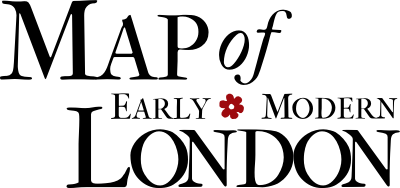Encode Persons
¶The Personography File
All personography entries are contained in a single XML file named PERS1.xml. This
file
is contained in the data folder of the subversion repository. All teams members
occasionally edit PERS1.xml. Before you edit the file, make sure no one else is working
in
the file. If you are in HCMC, talk to the other MoEML team members. If you are not
in the
lab, send an email to all team members with the subject
Working in PERS1.When you have finished, validated, and committed your work, send out another email with the subject
Finished working in PERS1.If you are unable to add an entry to PERS1 when you need to, you can link instead to the placeholder entry
mol:PPPP1, and then come back to the problem later. When linking to the
placeholder, make sure you include a comment with full details of what needs to be
done.
¶Add a Historical or Literary Person to the Personography
¶Encode the Root Element
The
<person> element is the root of every personography entry. It requires a
unique @xml:id, so that references in other documents to people may be tagged
with that unique @xml:id and links made to the information in the
Personography file (PERS1.xml). The value of the @xml:id should be comprised
of the "mol:" pointer plus a unique four digit and one letter identifier. Use
the Transformation Scenario Retrieve Next Free Idin oXygen, or use Ctrl+F on the
A-Z Indexon the Jenkins site to find the next unused id.
For historical persons, you must also add a
@sex attribute to the
<person> element. Enter a value of "0" if the person’s sex is unknown,
"1" if the person is male, "2" if the person is female, or
"9" if the person’s sex is not applicable.
Here are some examples of how to encode the
<person> root element:
<person xml:id="THRO4000" sex="1"> </person>
<person xml:id="HUNG7000" sex="2"> </person>
Nested within the
<person> element should be the following second-tier elements:
<persName>, <birth> (if known), <death> (if known),
<floruit> (if birth and death are not known), and <note>. The following
sections describe how to encode these elements.
¶Encode Names
Nest a
<persName> tag inside the <person> element. We use the
<persName> element to tag the various names (forename, surname, etc.)
associated with a person. Before tagging these names, add a @type attribute to
the <persName> element. We use this attribute to identify a person as a
historical figure or a literary figure. If a person is historical, supply a
@type value of "hist". If a person is literary, supply a
@type value of "lit".
Nest name tags within the
<persName> element. There are six name tags that you
can use when encoding a person’s name: <reg>, <forename>,
<surname>, <roleName>, <genName>, and <addName>.
Use the
<reg> element to tag a regularized version of the person’s name. In most
instances, the regularized version will be the person’s forename followed by their
surname (e.g., <reg>William
Shakespeare</reg>). In special cases, however,
the regularized version of a person’s name may contain only certain components of
their1 name or
components in a certain order. The following table outlines a number of special cases
in
which a person’s regularized name does not follow the usual Forename + Surname
format:
| Type of Person | Template | Example |
| Monarch of England | Forename + Ordinal |
<reg>Elizabeth
I</reg> |
| Monarch of a country other than England | Forename + Ordinal + of+ Dominion |
<reg>Charles I of
Spain</reg> |
| Member of the peerage | Forename + Surname [No Title] |
<reg>Thomas
Howard</reg> |
| Member of the gentry | Siror Dame+ Forename + Surname |
<reg>Sir William
Roch</reg> |
| Pope | Forename + Ordinal |
<reg>Innocent
III</reg> |
| Saint | St.[Not Saint] + Forename + Surname |
<reg>St. Augustine
of Canterbury</reg> |
| Bishop or priest | Forename + Surname [No Title] |
<reg>Thomas
Arundel</reg> |
| Doctor | Dr.[Not Doctor] + Forename + Surname |
<reg>Dr. William
Chichele</reg> |
| Person with a different birth name | Forename + Surname + (née+ Surname at Birth + ) |
<reg>Anne
Farrant(née Bower)</reg> |
| Person with no known surname | Mr.or Ms.+ Forename |
<reg>Mr.
Robert</reg> |
| Person with no known forename | Mr.or Ms.+ Surname |
<reg>Mr.
Randoll</reg> |
Use the
<forename> element to tag a person’s forename or given name (e.g., <forename>William</forename>). Sometimes, a person will have more than one forename
(i.e., they will have a middle nameor
middle names). We tag every such name separately using the
<forename> tag.
We also use the <forename> element to tag the names of allegorical or
mythological figures (e.g., <forename>Truth</forename> or <forename>Zeus</forename>):
<persName type="hist">
<reg>Henry Frederick</reg>
<forename>Henry</forename>
<forename>Frederick</forename>
</persName>
<reg>Henry Frederick</reg>
<forename>Henry</forename>
<forename>Frederick</forename>
</persName>
Use the
<surname> element to tag a person’s surname or family name (e.g., <surname>Shakespeare</surname>). Sometimes, a person’s surname will contain a preposition
(e.g., Robert de Arras,or
Chet van Duzer). Tag these prepositions using the
<nameLink> element nested within the <surname>
element:
<persName type="hist">
<reg>Robert de Arras</reg>
<forename>Robert</forename>
<surname><nameLink>de</nameLink> Arras</surname>
</persName>
Note that some people, often married women, may be known by more than one
surname. As with people who have multiple forenames, we tag each surname separately:
<reg>Robert de Arras</reg>
<forename>Robert</forename>
<surname><nameLink>de</nameLink> Arras</surname>
</persName>
<persName type="hist">
<reg>Anne Farrant (née Bower)</reg>
<forename>Anne</forename>
<surname>Farrant</surname>
<surname>Bower</surname>
</persName>
<reg>Anne Farrant (née Bower)</reg>
<forename>Anne</forename>
<surname>Farrant</surname>
<surname>Bower</surname>
</persName>
Use the
<roleName> element to tag any titles or roles associated with a person’s
name. Often, a role name will be the first component in a person’s name:
<persName type="hist">
<reg>Sir David Craddock</reg>
<roleName>Sir</roleName>
<forename>David</forename>
<surname>Craddock</surname>
</persName>
<reg>Sir David Craddock</reg>
<roleName>Sir</roleName>
<forename>David</forename>
<surname>Craddock</surname>
</persName>
<persName type="hist">
<reg>Urban IV</reg>
<roleName>Pope</roleName>
<forename>Urban</forename>
<genName><num type="roman" value="4">IV</num></genName>
</persName>
<reg>Urban IV</reg>
<roleName>Pope</roleName>
<forename>Urban</forename>
<genName><num type="roman" value="4">IV</num></genName>
</persName>
<persName type="hist">
<reg>St. Anthony of Egypt</reg>
<roleName>Saint</roleName>
<forename>Antony</forename>
<surname><nameLink>of</nameLink> Egypt</surname>
</persName>
Note that each of these tags identify a person as occupying a particular
station or rank within society. Sometimes, a role name will be the last component
in a
person’s name:
<reg>St. Anthony of Egypt</reg>
<roleName>Saint</roleName>
<forename>Antony</forename>
<surname><nameLink>of</nameLink> Egypt</surname>
</persName>
<persName type="hist">
<reg>Sir Edward Barkham</reg>
<roleName>Sir</roleName>
<forename>Edward</forename>
<surname>Barkham</surname>
<roleName>Sheriff</roleName>
<roleName>Mayor</roleName>
</persName>
<reg>Sir Edward Barkham</reg>
<roleName>Sir</roleName>
<forename>Edward</forename>
<surname>Barkham</surname>
<roleName>Sheriff</roleName>
<roleName>Mayor</roleName>
</persName>
<persName type="hist">
<reg>Thomas Savage</reg>
<forename>Thomas</forename>
<surname>Savage</surname>
<roleName>Bishop</roleName>
<roleName>Archbishop</roleName>
</persName>
These kinds of role names are usually titles or offices that a person holds. If
the person is a monarch, we list their <reg>Thomas Savage</reg>
<forename>Thomas</forename>
<surname>Savage</surname>
<roleName>Bishop</roleName>
<roleName>Archbishop</roleName>
</persName>
<roleName> as the last component of their
name:
<persName type="hist">
<reg>Elizabeth I</reg>
<forename>Elizabeth</forename>
<genName><num type="roman" value="1">I</num></genName>
<roleName>Queen of England</roleName>
<roleName>Queen of Ireland</roleName>
<addName>Gloriana</addName>
<addName>Good Queen Bess</addName>
</persName>
It is important to note that not everyone who holds an office/title should have
a <reg>Elizabeth I</reg>
<forename>Elizabeth</forename>
<genName><num type="roman" value="1">I</num></genName>
<roleName>Queen of England</roleName>
<roleName>Queen of Ireland</roleName>
<addName>Gloriana</addName>
<addName>Good Queen Bess</addName>
</persName>
<roleName> tag. As a general rule, we tag the role names of monarchs and other
members of royalty (e.g., King of England, Queen of France etc.), religious officials
(e.g., Pope, Saint, Archdeacon of London, Bishop of Durham, Archbishop of York etc.),
lord mayors (e.g., Mayor), sheriffs (e.g., Sheriffs), and members of the gentry (e.g.,
Sir, Dame, Lord, Lady). Conversely, we do not tag the role names of aldermen, livery
company directors, etc.
Since the order of tags (<forename>, <surname>, <roleName>,
<genName>, <addName>) are rendered in the order they are encoded, it is
important to stay consistent and know where the <roleName> element should appear.
While there may be exceptions to the rule, usually:
-
Sir,
Dame,
Lord,
andLady
are encoded before<forename>. -
Pope
is encoded before<forename>. -
Saint
is encoded before<forename>. -
Sheriff
andMayor
are encoded after<surname>. -
Bishop of,
Archbishop of,
andArchdeacon of
are encoded after<surname>. -
King of
andQueen of
are encoded after<surname>.
Use the
<genName> element to tag any ordinals in a person’s name. Usually, only
monarchs or popes will have ordinals in their names (e.g., Elizabeth I or Innocent
III).
We write ordinals as roman numerals and, accordingly, nest a <num> tag with a
@type value of "roman" within the <genName>. We also add a
@value attribute to the <num> tag with a value that corresponds to
that of the roman numeral being tagged:
<persName type="hist">
<reg>Boniface IX</reg>
<roleName>Pope</roleName>
<forename>Boniface</forename>
<genName><num type="roman" value="9">IX</num></genName>
</persName>
When a person has more than one ordinal in their name, we tag each ordinal
separately:
<reg>Boniface IX</reg>
<roleName>Pope</roleName>
<forename>Boniface</forename>
<genName><num type="roman" value="9">IX</num></genName>
</persName>
<persName type="hist">
<reg>James VI and I</reg>
<forename>James</forename>
<genName><num type="roman" value="6">VI</num></genName>
<genName><num type="roman" value="1">I</num></genName>
<roleName>King of Scotland</roleName>
<roleName>King of England</roleName>
<roleName>King of Ireland</roleName>
</persName>
The <reg>James VI and I</reg>
<forename>James</forename>
<genName><num type="roman" value="6">VI</num></genName>
<genName><num type="roman" value="1">I</num></genName>
<roleName>King of Scotland</roleName>
<roleName>King of England</roleName>
<roleName>King of Ireland</roleName>
</persName>
<genName> element is also used to tag the Youngerand
the Elder:
<persName type="hist">
<reg>Cato the Younger</reg>
<forename>Cato</forename>
<genName>the Younger</genName>
</persName>
<reg>Cato the Younger</reg>
<forename>Cato</forename>
<genName>the Younger</genName>
</persName>
<persName type="hist">
<reg>Pliny the Elder</reg>
<forename>Pliny</forename>
<genName>the Elder</genName>
</persName>
<reg>Pliny the Elder</reg>
<forename>Pliny</forename>
<genName>the Elder</genName>
</persName>
Use the
<addName> element to tag any aliases, nicknames, or epithets associated
with a person’s name. The <addName> tag is not used for variant spellings of a
person’s name or location-based indicators (e.g., of Norwich,
of Ely,
of France):
<persName type="hist">
<reg>Alfred the Great</reg>
<roleName>King</roleName>
<forename>Alfred</forename>
<addName>the Great</addName>
</persName>
<reg>Alfred the Great</reg>
<roleName>King</roleName>
<forename>Alfred</forename>
<addName>the Great</addName>
</persName>
<persName type="hist">
<reg>Edward I</reg>
<forename>Edward</forename>
<genName><num type="roman" value="1">I</num></genName>
<roleName>King of England</roleName>
<addName>Longshanks</addName>
<addName>Hammer of the Scots</addName>
</persName>
Like <reg>Edward I</reg>
<forename>Edward</forename>
<genName><num type="roman" value="1">I</num></genName>
<roleName>King of England</roleName>
<addName>Longshanks</addName>
<addName>Hammer of the Scots</addName>
</persName>
<roleName>, it is important to stay consistent and know where the
<addName> element should appear. While there may be exceptions to the rule,
usually:
-
Epithets (i.e.,
the Great
) are encoded after<surname>and, if applicable, after<genName>. -
Nicknames and aliases (i.e.,
Longshanks
orHammer of the Scots
) are encoded at the end of the entry after<rolename>.
leading epithet(i.e.,
Black Will) which will require the
<addName> tag to precede the other tags. In rare
cases, the <addName> tag will be the only known component (other than the
always-necessary <reg> tag) in a person’s name (e.g., <addName>Whipping Tom</addName>). Refer to the above examples and other examples in PERS1 for help.
In total, the
<persName> tag and its nested components should provide a
comprehensive record of the various names used to identify a person. The <reg>
tag wraps the authority name and the other tags (<forename>, <surname>,
<roleName>, <genName>, and <addName>) (1) break down the
<reg> name into its parts and (2) provide extra information that may not be
included in the <reg> name.
¶Encode Life Dates
If known, important life dates such as a person’s date of birth, date of death, and/or
flourish dates can be can be encoded following the
<persName> element. Three
self-closing dating elements may be used:
-
Use the
<birth/>element to encode information about a person’s date of birth. -
Use the
<death/>element to encode information about a person’s date of death. -
Use the
<floruit/>element to encode information about the dates a person was active (i.e., theirflourish
dates).
Choose which dating elements to include. You will often only have enough information
to
use one or two of the above dating elements. Because death records were far more common
than birth records in early modern England, it is easier find information about a
person’s date of death. Baptism records often serve as the only primary sources for
determining a person’s date of birth. As infants were customarily baptised a few days
after they were born, baptism records can provide an approximation of when someone
was
born. We record flourish dates only if both a person’s date of birth and
date of death are unknown.
Next, add attributes with values to the dating elements. Every element must declare
(1)
a date or duration and (2) the calendar system being used. To declare a date or
duration, follow these guidelines:
-
Use the
@when-customattribute to express a single date of birth or date of death. This attribute may not be used in combination with any other dating attributes. -
Use the
@from-customattribute to express the start date of a duration. This attribute may only be added to the<floruit>element. It must be used in combination with either the@to-customattribute or the@notAfter-customattribute. -
Use the
@from-customattribute to express the start date of a duration. This attribute may only be added to the<floruit>element. It must be used in combination with either the@to-customattribute or the@notAfter-customattribute. -
Use the
@notBefore-customattribute to expresses the earliest possible date of an event. Unlike the value of the@from-customattribute, the value of the@notBefore-customattribute is not assumed to be a definitive start date of a duration. In fact, the@notBefore-customattribute may express any duration that begun after the specified date or any single date that occurred after the specified date. Accordingly, it may be added to any dating element and it may be used by itself or in combination with the@notAfter-customattribute or the@to-customattribute. -
Use the
@notAfter-customattribute to express the latest possible date of an event. Unlike the value of the@to-customattribute, the value of the@notAfter-customattribute is not assumed to be a definitive start date of a duration. The@notAfter-customattribute may express any duration that finished before the specified date or any single date that occurred before the specified date. Accordingly, it may be added to any dating element and it may be used by itself or in combination with the@notBefore-customattribute or the@from-customattribute. -
Values for the
@when-custom,@from-custom,@to-custom,@notBefore-custom, and@notAfter-customattributes must be entered in standard ISO format. Reference particular days as"YYYY-MM-DD", months as"YYYY-MM", and years as"YYYY". Use zeros to fill extra digits in years that are less than four digits (e.g., 0012 [C.E.]). Use negative values when referring to a year before the common-era (e.g., -0008 [B.C.E.]).
To declare the calendar system being used, add a
@datingMethod attribute to
the dating element, then choose one of the following values:
-
Enter a value of
"mol:julianMar"if your source uses a Julian calendar and considers March 25th the beginning of the new year. Any dates taken based on information from Stow should have this value. -
Enter a value of
"mol:julianJan"if your source uses the Julian calendar and considers January 1st the beginning of the new year. Although March 25th traditionally marked the new year in the Julian calendar, some early modern writers (e.g., Samuel Peyps) had already begun using January 1st as the new year to replicate thenew style
of the Gregorian calendar, which was used by Catholic countries in mainland Europe. -
Enter a value of
"mol:julianSic"if your source uses the Julian calendar, but you are unsure whether January 1st or March 25th is considered the beginning of the new year. In most cases, you will likely use this value as many sources, including the ODNB, are not entirely clear about the calendar system they use. -
Enter a value of
"mol:gregorian"if your source uses the Gregorian calendar. Because England did not begin using the Gregorian calendar until 1752 (well after the period our project studies), you will rarely encounter a source that uses the Gregorian calendar. Nonetheless, it is possible that a source may use a proleptic Gregorian calendar, so the appropriate value is listed here.
In addition to the attributes and values outlined above, there are two optional
attributes that can be added to dating elements in special cases:
-
Use the
@certattribute with a value of"low"to express when you are uncertain about the accuracy of a date. This may happen when your information is based on an unreliable resource (e.g., Wikipedia) or when two or more sources give conflicting information. -
Use the
@evidenceattribute with a value of"baptism"to express when a date of birth is based on a baptism record. Accordingly, the@evidenceattribute should only be added to the<birth/>element.
Here are some examples of how to encode life dates in a personography entry:
<death when-custom="1509" datingMethod="mol:julianMar"/>
<birth notAfter-custom="1560" evidence="baptism" datingMethod="mol:julianSic"/>
<death when-custom="1633" datingMethod="mol:julianSic"/>
<floruit from-custom="1648" to-custom="1658" datingMethod="mol:julianSic"/>
¶Note Biographical Information
A
<note> element should always follow the <persName> element. When known,
life dates may be inserted between the <persName> and <note> elements. We
use the <note> element to encode a short biographical statement and link to one
or two external resources about a person.
¶Write a Bio Statement
Nest a
<p> element immediately within the <note> element. We use this
<p> element to tag a short biographical statement about the person. A
biographical statement should summarize the salient facts pertaining to a person’s
life,
including their important roles, titles, and/or relations.
Note that references to dates, locations, and other people in the biographical
statement are marked up using the appropriate TEI-XML tags. Because certain
typesof people will have similar biographical statements, we have developed a set of templates:
| Type of Person | Template | Example |
| Member of the peerage | Ordinal(s) + name of title(s) + .+ Other biographical information + . |
<p>First Earl of
Banbury. Husband of <name ref="mol:KNOL3">Constance Knolles</name>.</p> |
| Actor | Actor with+ name of playing company + .+ Other biographical information + . |
<p>Actor with the
<name type="org" ref="mol:KIME1">King’s Men</name>. First editor of <name ref="mol:SHAK1">William Shakespeare</name>’s First Folio.</p> |
| Mayor | Sheriff of London+ first year as sheriff [in YYYY format] + -+ last year as sheriff [in YYYY format] + .+ Mayor+ first year as mayor [in YYYY format] + -+ last year as mayor [in YYYY format] + . Member of the+ livery company to which they belonged + .+ Other biographical information + . |
<p>Sheriff of
<ref target="mol:LOND5">London</ref> <date datingMethod="mol:julianSic" from-custom="1489" to-custom="1490">1489-1490</date>. Mayor <date datingMethod="mol:julianSic" from-custom="1503" to-custom="1504">1503-1504</date> and <date datingMethod="mol:julianSic" from-custom="1509" to-custom="1510">1509-1510</date>. Member of the <name type="org" ref="mol:DRAP3">Drapers’ Company</name>. Buried at <ref target="mol:HOLY1">Holy Trinity Priory</ref>.</p> |
| Sheriff | Sheriff of London+ first year as sheriff [in YYYY format] + -+ last year as sheriff [in YYYY format] + . Member of the+ livery company to which they belonged + .+ Other biographical information + . |
<p>Sheriff of
<ref target="mol:LOND5">London</ref> <date from-custom="1567" to-custom="1568" datingMethod="mol:julianSic">1567-1568</date>. Member of the <name type="org" ref="mol:HABE2">Haberdashers’ Company</name>. Knighted on <date when-custom="1603-07-23" datingMethod="mol:julianSic" calendar="mol:julianSic">23 July 1603</date>.</p> |
| Member of a livery company | Member of the+ livery company to which they belonged .+ Other biographical information + . |
<p>Member of the
<name ref="mol:GOLD3" type="org">Goldsmithsʼ Company</name>. Warden of <ref target="mol:LOND1">London Bridge</ref>. Buried at <ref target="mol:STJO6">St. John Zachary</ref>.</p> |
| Monarch | Queen [or] King + of+ dominion(s) + first year of reign [in YYYY format] -last year of reign [in YYYY format] + .+ Other biographical information + . |
<p>Queen of
England <date from-custom="1553" to-custom="1603" datingMethod="mol:julianSic" calendar="mol:julianSic">1533-1603</date>.</p> |
| Pope | Pope + first year as pope [in YYYY format] -last year as pope [in YYYY format] + .+ Other biographical information + . |
<p>Pope <date datingMethod="mol:julianSic" from-custom="0314" to-custom="0335">314-335</date>.</p>
|
| Bishop and/or Archbishop | Bishop + of+ dominion(s) + first year as bishop [in YYYY format] -last year as bishop [in YYYY format] + .Archbishop + of+ dominion(s) + first year as archbishop [in YYYY format] -last year as archbishop [in YYYY format] + .+ Other biographical information + . |
<p>Bishop of <ref target="mol:LOND5">London</ref>
<date datingMethod="mol:julianSic" from-custom="1597" to-custom="1604">1604-1604</date>. Archbishop of Canterbury <date datingMethod="mol:julianSic" from-custom="1604" to-custom="1610">1604-1610</date>. Chief overseer of the production of the King James Bible.</p> |
| Dramatic character | Character[or more specific description of role] + in+ Author’s Name + ’s+ Name of Play or Work + . |
<p>Constable in
<name ref="mol:SHAK1">William Shakespeare</name>’s <title level="m">Much Ado about Nothing</title>.</p> |
| Allegorical character in a mayoral show | Personification of+ concept the character represents + . Appears as an allegorical character in mayoral shows. |
<p>Personification of purity. Appears as an allegorical character in mayoral
shows.</p> |
In addition to the special cases outlined in this table, there are a number of
universal rules that should be followed when formatting any biographical statement.
Biographic statements should be written in fragments rather than complete sentences.
Separate fragments using periods (avoid using semicolons):
<note>
<p>Wife of <name ref="mol:MELL3">Robert Mellingon</name>. Daughter of <name ref="mol:FERR2">Ferreis of Ousley</name>. Buried at <ref target="mol:CRUT2">Crossed Friars</ref>. Not to be confused with <name ref="mol:MELL2">Dame
Elizabeth Mellington</name>.</p>
</note>
<p>Wife of <name ref="mol:MELL3">Robert Mellingon</name>. Daughter of <name ref="mol:FERR2">Ferreis of Ousley</name>. Buried at <ref target="mol:CRUT2">Crossed Friars</ref>. Not to be confused with <name ref="mol:MELL2">Dame
Elizabeth Mellington</name>.</p>
</note>
Spell out ordinals in titles:
<note>
<p>First Earl of Somerset.</p>
</note>
<p>First Earl of Somerset.</p>
</note>
When describing a person’s relationship with another person, use the preposition
ofrather than
toand separate each relation with a period:
<note>
<p>Wife of <name ref="mol:SLAN1">Stephen Slaney</name>. Mother of <name ref="mol:SLAN3">Stephen Slaney</name>, <name ref="mol:SLAN4">Anne
Colepepper</name>, <name ref="mol:SLAN5">Mary Weld</name>, <name ref="mol:SLAN6">Elizabeth Lennard</name>, <name ref="mol:SLAN7">Jasper Slaney</name>, <name ref="mol:SLAN8">Thomas Slaney</name>, <name ref="mol:SLAN9">Richard
Slaney</name>, <name ref="mol:SLAN10">Timothy Slaney</name>, <name ref="mol:SLAN11">Alicia Slaney</name>, and <name ref="mol:SLAN12">Martha
Slaney</name>. Daughter of <name ref="mol:PHEA1">Jasper Pheasant</name>.</p>
</note>
When writing about a person’s family, note that the order of their biographical
statement goes spouse(s) (<p>Wife of <name ref="mol:SLAN1">Stephen Slaney</name>. Mother of <name ref="mol:SLAN3">Stephen Slaney</name>, <name ref="mol:SLAN4">Anne
Colepepper</name>, <name ref="mol:SLAN5">Mary Weld</name>, <name ref="mol:SLAN6">Elizabeth Lennard</name>, <name ref="mol:SLAN7">Jasper Slaney</name>, <name ref="mol:SLAN8">Thomas Slaney</name>, <name ref="mol:SLAN9">Richard
Slaney</name>, <name ref="mol:SLAN10">Timothy Slaney</name>, <name ref="mol:SLAN11">Alicia Slaney</name>, and <name ref="mol:SLAN12">Martha
Slaney</name>. Daughter of <name ref="mol:PHEA1">Jasper Pheasant</name>.</p>
</note>
Wife of), offspring (
Mother of), parent(s) (
Daughter of), and sibiling(s) (
Sister of). For consistency, it is also important that all people mentioned in a
<note> element are referred to by their <reg> name.
In the above example, see how Anne Colepepper,
Mary Weld,and
Elizabeth Lennardare referred to as their
<reg> names (in this case, their forenames and surnames after marriage) and are
not called Anne Slaney,
Mary Slaney,and
Elizabeth Slaney.The only exception to this rule is monarchs; when mentioning a monarch in a
<note> element, also include
Kingor
Queen:
<note><p>Duke of York. Son of <name ref="mol:EDWA6">King Edward IV</name>. Brother of
<name ref="mol:EDWA15">King Edward V</name>. Mysteriously disappeared shortly
after <name ref="mol:RICH3">King Richard III</name> seized the throne in <date datingMethod="mol:julianMar" when-custom="1483">1483</date>.</p>
</note>
<name ref="mol:EDWA15">King Edward V</name>. Mysteriously disappeared shortly
after <name ref="mol:RICH3">King Richard III</name> seized the throne in <date datingMethod="mol:julianMar" when-custom="1483">1483</date>.</p>
</note>
Express date ranges that occur in the same century in YYYY-YYYY format (e.g.,
1601-1602). Express date ranges that span across two centuries also in YYYY-YYYY format
(e.g.,
1598-1601). Note that we use a hyphen instead of a preposition in date ranges.
When noting where a person was buried, insert a separate fragment beginning with
Buried at:
<note>
<p>Esquire. Buried at <ref target="mol:STMI9">St. Mildred, Bread Street</ref>.</p>
</note>
<p>Esquire. Buried at <ref target="mol:STMI9">St. Mildred, Bread Street</ref>.</p>
</note>
When noting where a person has a monument dedicated to them, insert a separate fragment
beginning with
Monument at:
<note>
<p>Alderman. Monument at <ref target="mol:ALLH3">All Hallows, Bread
Street</ref>.</p>
</note>
Note that when mentioning locations in <p>Alderman. Monument at <ref target="mol:ALLH3">All Hallows, Bread
Street</ref>.</p>
</note>
<note> elements—similarly to
people—their <reg> names are used for consistency.
When little information can be found about a person except that they were an early
modern Londoner, the
<note> element should read Denizen of London.If nothing can be found about a person, the
<note> element should read:
<note>
<p><title level="m">MoEML</title> has not yet added biographical content for this
person. The editors welcome research leads from qualified individuals. Please <ref target="mol:contact">contact us</ref> for further information.</p>
</note>
<p><title level="m">MoEML</title> has not yet added biographical content for this
person. The editors welcome research leads from qualified individuals. Please <ref target="mol:contact">contact us</ref> for further information.</p>
</note>
When there is not enough information to accuratly discern if someone is the same person
as another, add
Possibly the same person asso readers know to look at both entries:
<note>
<p>Son of <name ref="mol:SKIN4">Sir Thomas Skinner</name>. Possibly the same person
as <name ref="mol:SKIN7">John Skinner</name>.</p>
</note>
<p>Son of <name ref="mol:SKIN4">Sir Thomas Skinner</name>. Possibly the same person
as <name ref="mol:SKIN7">John Skinner</name>.</p>
</note>
¶Link to Further Resources
We always attempt to provide one or two links to external resources that provide
further information about a person. To keep our data consistent and reliable, we only
link to entries in the following databases and online encyclopaedias:
Before encoding links to external resources, the first step is to determine whether
the
person you are looking for is included in any of the above resources. If the person
is
included in more than two resources, select the best three resources to link to. We
always include a link to the ODNB entry on a person if it
exists. Furthermore, we always try to link to at least one open access resource. Wikipedia links should be included only if the person cannot be
found in other open access resources.
Note that, sometimes, a person will be included as a sub-entry in the ODNB entry for another person (usually one of their family members). Do not
link to a sub-entry as a further resource. Instead, link to it in the person’s
biographical statement. Insert an extra sentence that reads
See related ODNB article on [name of person’s relation]at the end of the biographical statement. Tag
ODNBwith a link to the article being referenced. For example,
<p>Knight of the Garter. Brother of <name ref="mol:BURL2">Simon Burley</name>. See
related <ref target="http://www.oxforddnb.com/view/article/4036"><title level="m">ODNB</title></ref> entry for <name ref="mol:BURL2">Simon Burley</name>.</p>
related <ref target="http://www.oxforddnb.com/view/article/4036"><title level="m">ODNB</title></ref> entry for <name ref="mol:BURL2">Simon Burley</name>.</p>
After determining which further resources to use (if they exist), insert a
<list> element with a @type value of "links" immediately
after the <p> element. Next, spell out the acronym for each resource you want to
link to. Here are the acronyms we use:
| Resource | Standard Acronym |
| British Book Trade Index | BBTI |
| British History Online | BHO |
| Encyclopedia Britannica | EB |
| Encyclopedia Mythica | EM |
| History of Parliament Online | HPO |
| Mayors and Sheriffs of London | MASL |
| Oxford Dictionary of National Biography | ODNB |
| Oxford Reference | OR |
| Records of London’s Livery Companies Online | ROLLCO |
| Wikipedia | Wikipedia |
The final step requires that you encode each acronym using the following tags (in
the
following order). First, tag each acronym using the
<title> element with a
@level value of "m". Second, tag each acronym using the
<ref> element with a @target attribute. The value of the target
attribute should be the http:// address for the external resource. Third, tag each
acronym using the <item> element. The following XML tree serves an example of how
to link to further resources:
<note>
<p><!-- Biographical note goes here. --> </p>
<list type="links">
<item><ref target="http://www.oxforddnb.com/view/article/26932/63285"><title level="m">ODNB</title></ref></item>
<item><ref target="https://en.wikipedia.org/wiki/Lady_Eleanor_Talbot"><title level="m">Wikipedia</title></ref></item>
</list>
</note>
<p><!-- Biographical note goes here. --> </p>
<list type="links">
<item><ref target="http://www.oxforddnb.com/view/article/26932/63285"><title level="m">ODNB</title></ref></item>
<item><ref target="https://en.wikipedia.org/wiki/Lady_Eleanor_Talbot"><title level="m">Wikipedia</title></ref></item>
</list>
</note>
¶Example Entries
Examples of fully encoded historical or literary
<person> entries in PERS1.xml
can be found by searching the file for type="hist" or
type="lit", or by using XPath like this:
//person[persName[@type='hist']]. When adding a new person to PERS1, it
is a good idea to look at existing entries of similar figures. For example, when adding
a sheriff to PERS1, look at the biographical statements of other sheriffs and try
to
stay as consistent as possible.
¶Research a Historical or Literary Person
Biographical research is often required in order to add a historical or literary
(especially mythological) person to the personography. The following table outlines
the
resources we recommend for researching different types of people.
| Monarchs |
|
| Members of the peerage |
|
| Members of the gentry |
|
| Religious figures |
|
| Lord mayors and sheriffs |
|
| Stationers |
|
| Common people |
|
| Mythological figures |
|
Note that, due to early modern spelling variations, it is sometimes difficult to find
the particular person you are looking for in these databases. For example, see how
Henry le Waleysappears in John Stow’s Survey of London:
-
1598 Temporal Government:
Henry Waleys
-
1598 Cheap Ward:
Henry Wales
-
1633 Dowgate Ward:
Henry Wallis
-
1633 Farringdon Within Ward:
H. Wales
If you were to search for
Henry Waleysin the Mayors and Sheriffs of London (MASL) database, you would not find his entry because he is listed as
Henry le Waleys.To get around this problem, we recommend that you include many variant spellings of a person’s name in your search. When searching MASL, for example, it can be helpful to search small parts of names (ex.
Henryor
Wal) and manually click through the results.
¶Add Modern Contributors to the Personography
The basic structure of a personography entry for a modern contributor is the same
as for
a historical or literary person. Entries consist of a root element (
<person>),
which contains a <persName> element and a <note> element. We do not encode
life dates (i.e., <birth>, <death>, or <floruit> elements) for modern
contributors.
¶Encode the Root Element
The
<person> element is the root of every personography entry. To distinguish
one personography entry from another, we add an @xml:id attribute to the
<person> element with a unique value composed of four letters and one number
(e.g., "JENS1"). For more information about @xml:ids, see documentation about generating an
@xml:id.
Unlike entries for historical or literary persons, we do not add a
@sex
attribute to the root element in entries for modern contributors.
Here are some examples of how to encode the root element in a personography entry
for a
modern contributor:
<person xml:id="HORN6000"> </person>
<person xml:id="LEBE1000"> </person>
¶Encode Names
Nest a
<persName> tag immediately inside the <person> root element. Add a
@type attribute with a value of "cont" to the <name> tag.
Inside the <name> tag, nest a <reg> tag. Use the <reg> element to
tag a regularized version of the contributor’s name. For a modern contributor, a
regularized name should consist of the person’s forename folllowed by their middle
name(s) (if applicable) and their surname. After <surname>, use the <abbr>
element to tag the contributor’s initials. Please leave out any suffixes such as Dr.
or
M.A.
Here are some examples of how to encode the
<persName> element in a
personography entry for a modern contributor:
<person xml:id="JENS1000">
<persName type="cont">
<reg>Janelle Jenstad</reg>
<forename>Janelle</forename>
<surname>Jenstad</surname>
<abbr>JJ</abbr>
</persName>
</person>
<persName type="cont">
<reg>Janelle Jenstad</reg>
<forename>Janelle</forename>
<surname>Jenstad</surname>
<abbr>JJ</abbr>
</persName>
</person>
<person xml:id="HOLM3000">
<persName type="cont">
<reg>Martin D. Holmes</reg>
<forename>Martin</forename>
<forename>D.</forename>
<surname>Holmes</surname>
<abbr>MDH</abbr>
</persName>
</person>
<persName type="cont">
<reg>Martin D. Holmes</reg>
<forename>Martin</forename>
<forename>D.</forename>
<surname>Holmes</surname>
<abbr>MDH</abbr>
</persName>
</person>
¶Note Biographical Information
Usually the contributors themselves write their biographical statements. In cases
of
less stylized entries, such as the group of students involved in a Pedagogical
Partnership, a MoEML research assistant will be tasked with adding the entries. As
the
MoEML team grows and changes, it is important that entries are updated to reflect
the
current team. When a team member leaves, their biographical statement can either be
changed into the past tense or can be edited to explain where the team member is now:
<note><p>Research Assistant, 2014-present. Catriona is an MA student at the University
of Victoria. Her primary research interests include medieval and early modern
Literature with a focus on book history, spatial humanities, and technology.</p>
</note>
of Victoria. Her primary research interests include medieval and early modern
Literature with a focus on book history, spatial humanities, and technology.</p>
</note>
<note><p>Research Assistant, 2014-2016. Catriona was an MA student at the University
of Victoria. Her primary research interests included medieval and early modern
Literature with a focus on book history, spatial humanities, and technology.</p>
</note>
of Victoria. Her primary research interests included medieval and early modern
Literature with a focus on book history, spatial humanities, and technology.</p>
</note>
Because certain
typesof people will have similar biographical statements, we have developed a set of templates:
| Type of contributor | Template | Example |
| Research Assistant | Research Assistant,+ years working for MoEML [in YYYY-YYYY format] + .+ One or two sentences about the contributor’s degree program and/or academic interests. |
<person xml:id="DUNC3000">
<note><p>Research Assistant, 2018-2020. Chris Horne was a student in the Department of English at the University of Victoria. His primary research interests included American modernism, affect studies, cultural studies, and digital humanities.</p></note> </person> |
| Programmer or technical assistant | Programmer[or more specific job title] + at the University of Victoria Humanities Computing and Media Centre (HCMC)[or other place of work, if applicable] + .+ One to three sentences about the contributor’s career and/or contributions to MoEML. |
<person xml:id="HOLM3000">
<note><p>Programmer at the University of Victoria Humanities Computing and Media Centre (HCMC). Martin ported the MOL project from its original PHP incarnation to a pure eXist database implementation in the fall of 2011. Since then, he has been lead programmer on the project, and led the work to convert it to a purely static HTML version in 2018. He was a co-applicant on MoEML’s 2012 and 2018 SSHRC Insight Grants.</p></note> </person> |
| Pedagogical partner (instructor) | Contributor’s full name + is a MoEML pedagogical partner.+ Two or three sentences about the contributor’s career. + One sentence about the contributor’s contribution to MoEML. |
<person xml:id="HOGA2000">
<note><p>Sarah Hogan is a <title level="m">MoEML</title> Pedagogical Partner. She is Assistant Professor of English Literature at <ref target="http://college.wfu.edu/">Wake Forest University</ref>. Her work has appeared in <title level="j">JMEMS</title>, <title level="j">JEMCS</title>, and <title level="j">Upstart</title>, and she is currently at work on a book-length project, <title level="m">Island Worlds and Other Englands: Utopia, Capital, Empire (1516-1660)</title>. Her class on sixteenth-century British literature will be composing an entry on <ref target="mol:LUDG1">Ludgate</ref>.</p></note> </person> |
| Pedagogical partner (student) | Student contributor enrolled in+ calendar code for pedagogical partnership course + :+ name of pedagogical partnership course [in title case] + at+ name of their university + in+ season [as determined by their university calendar] + year [in YYYY format] + , working under the guest editorship of+ name of instructor + . |
<person xml:id="GARD1000">
<note><p>Student contributor enrolled in <emph>ENGL 534: Historicizing Shakespeare and the Blackfriars Theater</emph> at San Diego State University in Spring 2014, working under the guest editorship of <name ref="mol:HERM3">Peter C. Herman</name>.</p></note> </person> |
Sometimes, a contributor will have had multiple roles with MoEML. If they have had
multiple roles over the course of months or years, list each role chronologically
(including corresponding dates) at the beginning of their biographical statement:
<note><p>Assistant Project Manager, 2019-2020. Research Assistant, 2018-2020. Kate
LeBere completed an honours degree in History with a minor in English at the
University of Victoria in 2020. While her primary research focus was sixteenth and
seventeenth century England, she also developed a keen interest in Old English and
Early Middle English translation.</p>
</note>
LeBere completed an honours degree in History with a minor in English at the
University of Victoria in 2020. While her primary research focus was sixteenth and
seventeenth century England, she also developed a keen interest in Old English and
Early Middle English translation.</p>
</note>
<note><p>Data Manager, 2015-2016. Research Assistant, 2013-2015. Tye completed his
undergraduate honours degree in English at the University of Victoria in 2015.</p>
</note>
See Kevin Quarmby’s biographical statement for
another example of how to represent a contributor who has multiple roles at the same
time:
undergraduate honours degree in English at the University of Victoria in 2015.</p>
</note>
<person xml:id="QUAR1000">
<note><p><name ref="mol:QUAR1">Kevin A. Quarmby</name> is a <title level="m">MoEML</title> Pedagogical Partner and a member of <title level="m">MoEML</title>’s Editorial Board. He is Assistant Professor of English at <ref target="http://oxford.emory.edu/">Oxford College of Emory
University</ref>.</p></note>
</person>
<note><p><name ref="mol:QUAR1">Kevin A. Quarmby</name> is a <title level="m">MoEML</title> Pedagogical Partner and a member of <title level="m">MoEML</title>’s Editorial Board. He is Assistant Professor of English at <ref target="http://oxford.emory.edu/">Oxford College of Emory
University</ref>.</p></note>
</person>
¶Example Entries
Examples of fully encoded
<person> entries for modern contributors in PERS1.xml
can be found by searching the file for type="cont", or by using XPath like
this: //person[persName[@type='cont']].
¶Further Resources
For instructions on naming practices not addressed in this guide, see the National
Council on Archives’s
Rules for the Construction of Personal Names.
Notes
Cite this page
MLA citation
, , and .
Encode Persons.The Map of Early Modern London, edited by , U of Victoria, 26 Jun. 2020, mapoflondon.uvic.ca/encode_persons.htm.
Chicago citation
, , and .
Encode Persons.The Map of Early Modern London. Ed. . Victoria: University of Victoria. Accessed June 26, 2020. https://mapoflondon.uvic.ca/encode_persons.htm.
APA citation
, , & 2020. Encode Persons. In (Ed), The Map of Early Modern London. Victoria: University of Victoria. Retrieved from https://mapoflondon.uvic.ca/encode_persons.htm.
RIS file (for RefMan, EndNote etc.)
Provider: University of Victoria Database: The Map of Early Modern London Content: text/plain; charset="utf-8" TY - ELEC A1 - Landels-Gruenewald, Tye A1 - Jenstad, Janelle A1 - LeBere, Kate ED - Jenstad, Janelle T1 - Encode Persons T2 - The Map of Early Modern London PY - 2020 DA - 2020/06/26 CY - Victoria PB - University of Victoria LA - English UR - https://mapoflondon.uvic.ca/encode_persons.htm UR - https://mapoflondon.uvic.ca/xml/standalone/encode_persons.xml ER -
RefWorks
RT Web Page SR Electronic(1) A1 Landels-Gruenewald, Tye A1 Jenstad, Janelle A1 LeBere, Kate A6 Jenstad, Janelle T1 Encode Persons T2 The Map of Early Modern London WP 2020 FD 2020/06/26 RD 2020/06/26 PP Victoria PB University of Victoria LA English OL English LK https://mapoflondon.uvic.ca/encode_persons.htm
TEI citation
<bibl type="mla"><author><name ref="#LAND2"><surname>Landels-Gruenewald</surname>,
<forename>Tye</forename></name></author>, <author><name ref="#JENS1"><forename>Janelle</forename>
<surname>Jenstad</surname></name></author>, and <author><name ref="#LEBE1"><forename>Kate</forename>
<surname>LeBere</surname></name></author>. <title level="a">Encode Persons</title>.
<title level="m">The Map of Early Modern London</title>, edited by <editor><name ref="#JENS1"><forename>Janelle</forename>
<surname>Jenstad</surname></name></editor>, <publisher>U of Victoria</publisher>,
<date when="2020-06-26">26 Jun. 2020</date>, <ref target="https://mapoflondon.uvic.ca/encode_persons.htm">mapoflondon.uvic.ca/encode_persons.htm</ref>.</bibl>
Personography
-
Kate LeBere
KL
Assistant Project Manager, 2019-present. Research Assistant, 2018-present. Kate LeBere completed an honours degree in History with a minor in English at the University of Victoria in 2020. While her primary research focus was sixteenth and seventeenth century England, she also developed a keen interest in Old English and Early Middle English translation.Roles played in the project
-
Abstract Author
-
Compiler
-
Copy Editor
-
Date Encoder
-
Editor
-
Encoder
-
Geo-Coordinate Researcher
-
Markup Editor
-
Name Encoder
-
Proofreader
-
Researcher
-
Third Author
-
Toponymist
-
Transcription Proofreader
Contributions by this author
Kate LeBere is a member of the following organizations and/or groups:
Kate LeBere is mentioned in the following documents:
-
-
Tracey El Hajj
TEH
Junior Programmer, 2018-present. Tracey is a PhD candidate in the English Department at the University of Victoria. Her research focuses on Critical Technical Practice, more specifically Algorhythmics. She is interested in how technologies communicate without humans, affecting social and cultural environments in complex ways.Roles played in the project
-
Author
-
Junior Programmer
-
Revising Author
Contributions by this author
Tracey El Hajj is a member of the following organizations and/or groups:
Tracey El Hajj is mentioned in the following documents:
-
-
Joey Takeda
JT
Programmer, 2018-present. Junior Programmer, 2015-2017. Research Assistant, 2014-2017. Joey Takeda was a graduate student at the University of British Columbia in the Department of English (Science and Technology research stream). He completed his BA honours in English (with a minor in Women’s Studies) at the University of Victoria in 2016. His primary research interests included diasporic and indigenous Canadian and American literature, critical theory, cultural studies, and the digital humanities.Roles played in the project
-
Abstract Author
-
Author
-
Author of Abstract
-
Author of Introduction
-
Author of Stub
-
CSS Editor
-
Compiler
-
Conceptor
-
Copy Editor
-
Copy Editor and Revisor
-
Data Manager
-
Date Encoder
-
Editor
-
Encoder
-
Encoder (Bibliography)
-
Geographic Information Specialist
-
Geographic Information Specialist (Agas)
-
Junior Programmer
-
Markup Editor
-
Metadata Co-Architect
-
MoEML Encoder
-
MoEML Transcriber
-
Post-conversion processing and markup correction
-
Programmer
-
Proofreader
-
Researcher
-
Second Author
-
Toponymist
-
Transcriber
-
Transcription Editor
Contributions by this author
Joey Takeda is a member of the following organizations and/or groups:
Joey Takeda is mentioned in the following documents:
-
-
Tye Landels-Gruenewald
TLG
Data Manager, 2015-2016. Research Assistant, 2013-2015. Tye completed his undergraduate honours degree in English at the University of Victoria in 2015.Roles played in the project
-
Author
-
Author of Term Descriptions
-
CSS Editor
-
Compiler
-
Conceptor
-
Copy Editor
-
Data Manager
-
Editor
-
Encoder
-
Geographic Information Specialist
-
Markup Editor
-
Metadata Architect
-
MoEML Researcher
-
Name Encoder
-
Proofreader
-
Researcher
-
Toponymist
-
Transcriber
Contributions by this author
Tye Landels-Gruenewald is a member of the following organizations and/or groups:
Tye Landels-Gruenewald is mentioned in the following documents:
-
-
Kim McLean-Fiander
KMF
Director of Pedagogy and Outreach, 2015–present. Associate Project Director, 2015–present. Assistant Project Director, 2013-2014. MoEML Research Fellow, 2013. Kim McLean-Fiander comes to The Map of Early Modern London from the Cultures of Knowledge digital humanities project at the University of Oxford, where she was the editor of Early Modern Letters Online, an open-access union catalogue and editorial interface for correspondence from the sixteenth to eighteenth centuries. She is currently Co-Director of a sister project to EMLO called Women’s Early Modern Letters Online (WEMLO). In the past, she held an internship with the curator of manuscripts at the Folger Shakespeare Library, completed a doctorate at Oxford on paratext and early modern women writers, and worked a number of years for the Bodleian Libraries and as a freelance editor. She has a passion for rare books and manuscripts as social and material artifacts, and is interested in the development of digital resources that will improve access to these materials while ensuring their ongoing preservation and conservation. An avid traveler, Kim has always loved both London and maps, and so is particularly delighted to be able to bring her early modern scholarly expertise to bear on the MoEML project.Roles played in the project
-
Associate Project Director
-
Author
-
Author of MoEML Introduction
-
CSS Editor
-
Compiler
-
Contributor
-
Copy Editor
-
Data Contributor
-
Data Manager
-
Director of Pedagogy and Outreach
-
Editor
-
Encoder
-
Encoder (People)
-
Geographic Information Specialist
-
JCURA Co-Supervisor
-
Managing Editor
-
Markup Editor
-
Metadata Architect
-
Metadata Co-Architect
-
MoEML Research Fellow
-
MoEML Transcriber
-
Proofreader
-
Second Author
-
Secondary Author
-
Secondary Editor
-
Toponymist
-
Vetter
Contributions by this author
Kim McLean-Fiander is a member of the following organizations and/or groups:
Kim McLean-Fiander is mentioned in the following documents:
-
-
Janelle Jenstad
JJ
Janelle Jenstad is Associate Professor of English at the University of Victoria, Director of The Map of Early Modern London, and PI of Linked Early Modern Drama Online. She has taught at Queen’s University, the Summer Academy at the Stratford Festival, the University of Windsor, and the University of Victoria. With Jennifer Roberts-Smith and Mark Kaethler, she co-edited Shakespeare’s Language in Digital Media (Routledge). She has prepared a documentary edition of John Stow’s A Survey of London (1598 text) for MoEML and is currently editing The Merchant of Venice (with Stephen Wittek) and Heywood’s 2 If You Know Not Me You Know Nobody for DRE. Her articles have appeared in Digital Humanities Quarterly, Renaissance and Reformation,Journal of Medieval and Early Modern Studies, Early Modern Literary Studies, Elizabethan Theatre, Shakespeare Bulletin: A Journal of Performance Criticism, and The Silver Society Journal. Her book chapters have appeared (or will appear) in Institutional Culture in Early Modern Society (Brill, 2004), Shakespeare, Language and the Stage, The Fifth Wall: Approaches to Shakespeare from Criticism, Performance and Theatre Studies (Arden/Thomson Learning, 2005), Approaches to Teaching Othello (Modern Language Association, 2005), Performing Maternity in Early Modern England (Ashgate, 2007), New Directions in the Geohumanities: Art, Text, and History at the Edge of Place (Routledge, 2011), Early Modern Studies and the Digital Turn (Iter, 2016), Teaching Early Modern English Literature from the Archives (MLA, 2015), Placing Names: Enriching and Integrating Gazetteers (Indiana, 2016), Making Things and Drawing Boundaries (Minnesota, 2017), and Rethinking Shakespeare’s Source Study: Audiences, Authors, and Digital Technologies (Routledge, 2018).Roles played in the project
-
Annotator
-
Author
-
Author of Abstract
-
Author of Stub
-
Author of Term Descriptions
-
Author of Textual Introduction
-
Compiler
-
Conceptor
-
Copy Editor
-
Copyeditor
-
Course Instructor
-
Course Supervisor
-
Course supervisor
-
Data Manager
-
Editor
-
Encoder
-
Encoder (Structure and Toponyms)
-
Final Markup Editor
-
GIS Specialist
-
Geographic Information Specialist
-
Geographic Information Specialist (Modern)
-
Geographical Information Specialist
-
JCURA Co-Supervisor
-
Main Transcriber
-
Markup Editor
-
Metadata Co-Architect
-
MoEML Project Director
-
MoEML Transcriber
-
Name Encoder
-
Peer Reviewer
-
Primary Author
-
Project Director
-
Proofreader
-
Researcher
-
Reviser
-
Revising Author
-
Second Author
-
Second Encoder
-
Toponymist
-
Transcriber
-
Transcription Proofreader
-
Vetter
Contributions by this author
Janelle Jenstad is a member of the following organizations and/or groups:
Janelle Jenstad is mentioned in the following documents:
Janelle Jenstad authored or edited the following items in MoEML’s bibliography:
-
Jenstad, Janelle.
Building a Gazetteer for Early Modern London, 1550-1650.
Placing Names. Ed. Merrick Lex Berman, Ruth Mostern, and Humphrey Southall. Bloomington and Indianapolis: Indiana UP, 2016. 129-145. -
Jenstad, Janelle.
The Burse and the Merchant’s Purse: Coin, Credit, and the Nation in Heywood’s 2 If You Know Not Me You Know Nobody.
The Elizabethan Theatre XV. Ed. C.E. McGee and A.L. Magnusson. Toronto: P.D. Meany, 2002. 181–202. Print. -
Jenstad, Janelle.
Early Modern Literary Studies 8.2 (2002): 5.1–26..The City Cannot Hold You
: Social Conversion in the Goldsmith’s Shop. -
Jenstad, Janelle.
The Silver Society Journal 10 (1998): 40–43.The Gouldesmythes Storehowse
: Early Evidence for Specialisation. -
Jenstad, Janelle.
Lying-in Like a Countess: The Lisle Letters, the Cecil Family, and A Chaste Maid in Cheapside.
Journal of Medieval and Early Modern Studies 34 (2004): 373–403. doi:10.1215/10829636–34–2–373. -
Jenstad, Janelle.
Public Glory, Private Gilt: The Goldsmiths’ Company and the Spectacle of Punishment.
Institutional Culture in Early Modern Society. Ed. Anne Goldgar and Robert Frost. Leiden: Brill, 2004. 191–217. Print. -
Jenstad, Janelle.
Smock Secrets: Birth and Women’s Mysteries on the Early Modern Stage.
Performing Maternity in Early Modern England. Ed. Katherine Moncrief and Kathryn McPherson. Aldershot: Ashgate, 2007. 87–99. Print. -
Jenstad, Janelle.
Using Early Modern Maps in Literary Studies: Views and Caveats from London.
GeoHumanities: Art, History, Text at the Edge of Place. Ed. Michael Dear, James Ketchum, Sarah Luria, and Doug Richardson. London: Routledge, 2011. Print. -
Jenstad, Janelle.
Versioning John Stow’s A Survey of London, or, What’s New in 1618 and 1633?.
Janelle Jenstad Blog. https://janellejenstad.com/2013/03/20/versioning-john-stows-a-survey-of-london-or-whats-new-in-1618-and-1633/. -
Shakespeare, William. The Merchant of Venice. Ed. Janelle Jenstad. Internet Shakespeare Editions. Open.
-
Stow, John. A SVRVAY OF LONDON. Contayning the Originall, Antiquity, Increase, Moderne estate, and description of that Citie, written in the yeare 1598. by Iohn Stow Citizen of London. Also an Apologie (or defence) against the opinion of some men, concerning that Citie, the greatnesse thereof. With an Appendix, containing in Latine, Libellum de situ & nobilitate Londini: written by William Fitzstephen, in the raigne of Henry the second. Ed. Janelle Jenstad and the MoEML Team. MoEML. Transcribed. Web.
-
-
Kevin A. Quarmby
Kevin A. Quarmby is a MoEML Pedagogical Partner and a member of MoEML’s Editorial Board. He is Assistant Professor of English at Oxford College of Emory University. He is author of The Disguised Ruler in Shakespeare and His Contemporaries (Ashgate, 2012), shortlisted for the Globe Theatre Book Award 2014. He has published numerous articles on Shakespeare and performance in scholarly journals, with invited chapters in Women Making Shakespeare (Bloomsbury, 2013), Shakespeare Beyond English (Cambridge, 2013), and Macbeth: The State of Play (Bloomsbury, 2014). Quarmby’s interest in the political, social and cultural impact of the theatrical text is informed by thirty-five years as a professional actor. He is editor of Henry VI, Part 1 for Internet Shakespeare Editions, Davenant’s Cruel Brother for Digital Renaissance Editions and co-editor with Brett Hirsch of the anonymous Fair Em, also for DRE.Roles played in the project
-
Guest Editor
Kevin A. Quarmby is a member of the following organizations and/or groups:
Kevin A. Quarmby is mentioned in the following documents:
-
-
Martin D. Holmes
MDH
Programmer at the University of Victoria Humanities Computing and Media Centre (HCMC). Martin ported the MOL project from its original PHP incarnation to a pure eXist database implementation in the fall of 2011. Since then, he has been lead programmer on the project and has also been responsible for maintaining the project schemas. He was a co-applicant on MoEML’s 2012 SSHRC Insight Grant.Roles played in the project
-
Abstract Author
-
Author
-
Author of abstract
-
Conceptor
-
Encoder
-
Markup editor
-
Name Encoder
-
Post-conversion and Markup Editor
-
Post-conversion processing and markup correction
-
Programmer
-
Proofreader
-
Researcher
Contributions by this author
Martin D. Holmes is a member of the following organizations and/or groups:
Martin D. Holmes is mentioned in the following documents:
-