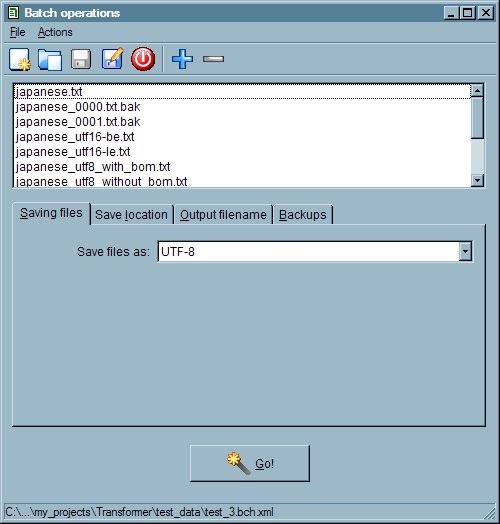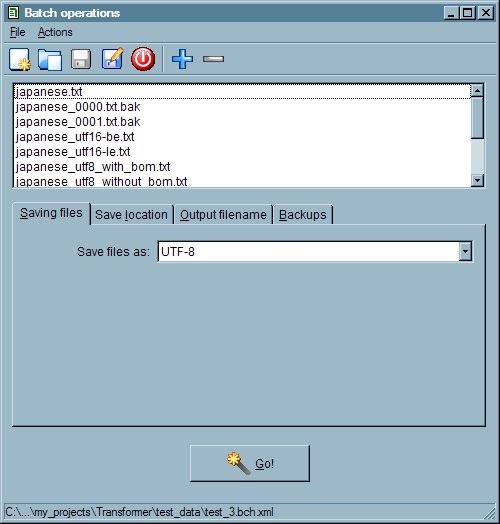The Actions menu has commands for adding and deleting files in the file list, and for running the whole batch operation. It also has functions for adding or removing UTF-8 Byte Order Marks (BOMs) from the files in the list. This can be handy, because although some Unicode processing tools require BOMs in UTF-8 files, others can be confused by them; if your files are UTF-8, you may need these functions.